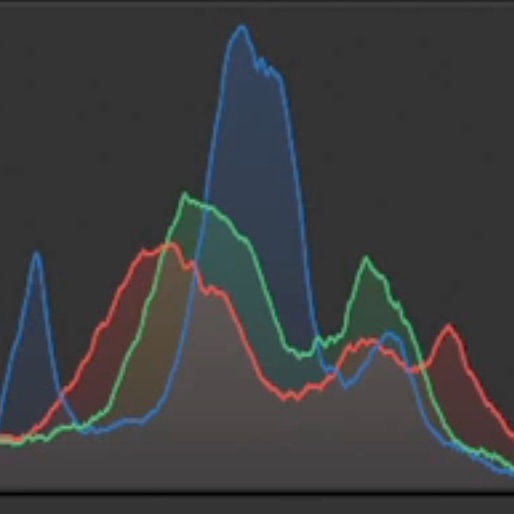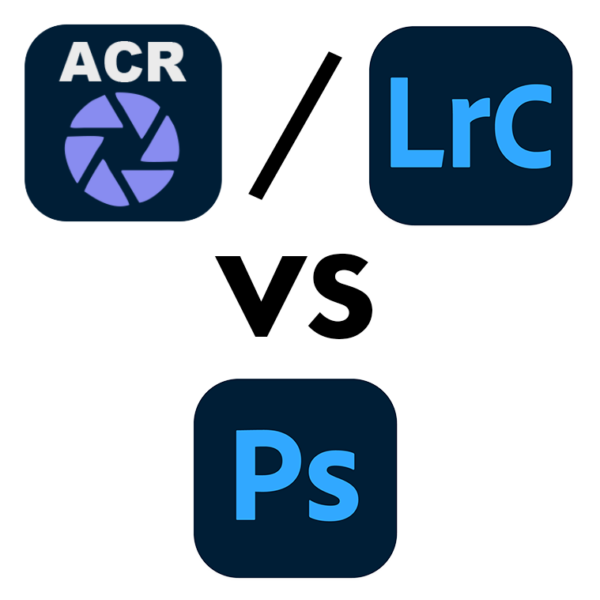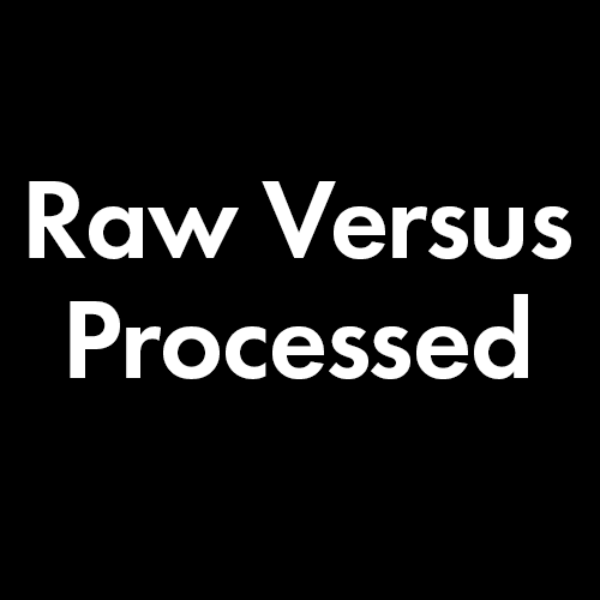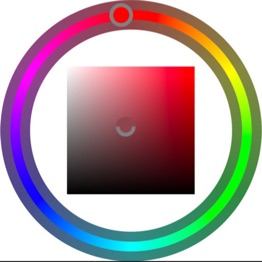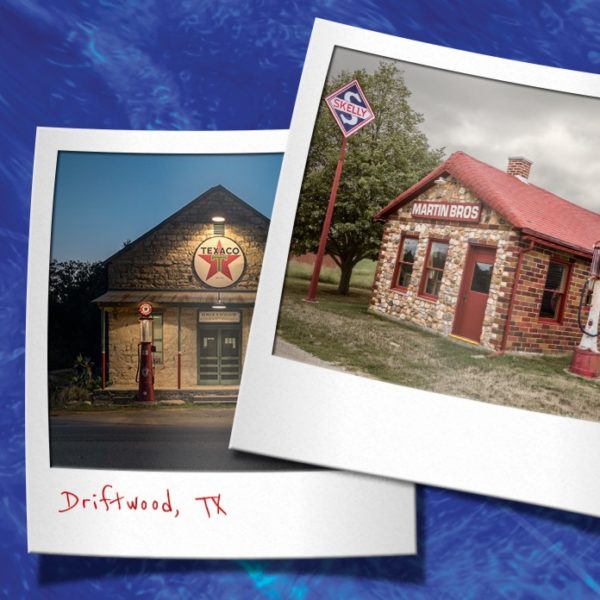Tagged: Photoshop VIEW ALL
Output

Soft Proofing in Photoshop
48:53 Duration
IntroductionPrinter Profiles
Obtaining Printer Profiles
Profile Search Terms
Soft Proofing
Downloading Profiles
Real World Soft Proofing
Proof Setup
Rendering Intent
Saving Printing Conditions
Making Adjustments
Using Print Folders
Gamut Warning
Simulate Paper & Ink
Renaming Profiles
Summary
FREE Public Tip
PS/LR Software Updates
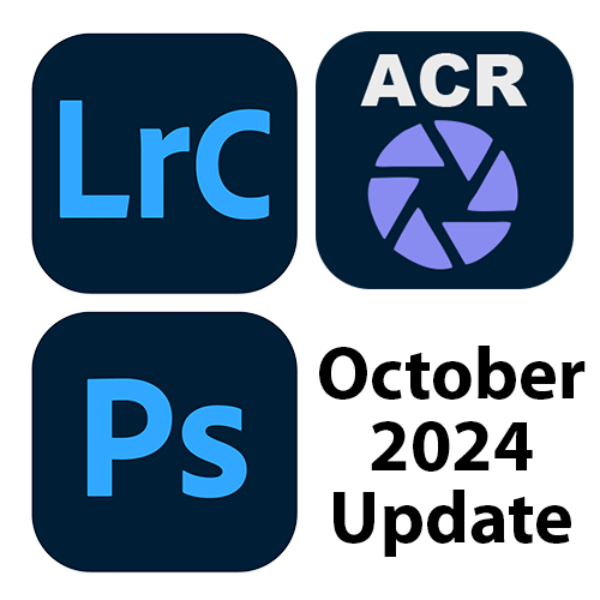
October 2024 PS ACR LRC Update
52:06 Duration
IntroductionACR vs LR Classic
Photoshop
Lightroom Classic
Rename Catalog
Generative Remove
HDR ISO Gain Maps
HDR Display in Library
Better Nikon Tethering
Speed Improvements
New Adaptive Presets
Content Credentials
Preview Management
Wider Denoise Compatibility
Adobe Camera RawGenerative Remove
HDR ISO Gain Maps
HDR Display in Library
Better Nikon Tethering
Speed Improvements
New Adaptive Presets
Content Credentials
Preview Management
Wider Denoise Compatibility

June 2022 Updates
20:53 Duration
IntroductionLightroom 11.4
Bug Fixes
New Camera/Lens
Present Amount
Adaptive Presets
Auto-Update Masks
Invert Masks
New Crop Overlay
Purge Previews
Loupe Overlay
Camera Raw 14.4New Camera/Lens
Present Amount
Adaptive Presets
Auto-Update Masks
Invert Masks
New Crop Overlay
Purge Previews
Loupe Overlay
Photoshop 23.4
Bug Fixes
Cylindrical Warp
Hair Selections
Improved Guides
Emoji Shorthand
M1 Video
New Prefs
CORRUPTION
SummaryCylindrical Warp
Hair Selections
Improved Guides
Emoji Shorthand
M1 Video
New Prefs
CORRUPTION

April 2022 PS & LrC Updates
24:51 Duration
IntroductionLightroom Classic 11.3
New Camera Support
New Lens Support
Masking Changes
Reset Preferences Pref
Faster Metadata
Wacom Improvements
Map & Print
Windows Bug
Adobe Camera Raw 14.3New Lens Support
Masking Changes
Reset Preferences Pref
Faster Metadata
Wacom Improvements
Map & Print
Windows Bug
Photoshop 23.3
Sky Replacement Update
Illustrator Text
Multithreading & GPU
Cloud Preference
Removed Camera Shake
Share Icon
SummaryIllustrator Text
Multithreading & GPU
Cloud Preference
Removed Camera Shake
Share Icon
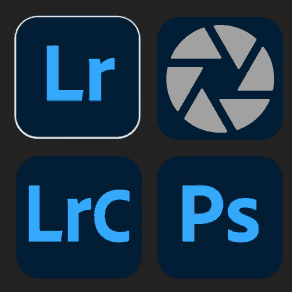

October 2020 PS/LR/BR Updates
48:33 Duration
IntroductionPhotoshop
Neural Filters
Sky Replacements
Enhanced Cloud Documents
Pattern Preview
Live Shapes
Reset SO Transforms
Plug-Ins Menu
Preset Searching
Content Tracing
Select & Mask
Color Grading
Help & Learn
Adobe Camera RawSky Replacements
Enhanced Cloud Documents
Pattern Preview
Live Shapes
Reset SO Transforms
Plug-Ins Menu
Preset Searching
Content Tracing
Select & Mask
Color Grading
Help & Learn
Lightroom Classic
Color Grading
GPU Acceleration
Better Tethering
Box & Scrub Zoom
Lens & Camera Support
Updated Catalog
Update ACR
Adobe BridgeGPU Acceleration
Better Tethering
Box & Scrub Zoom
Lens & Camera Support
Updated Catalog
Update ACR
About Screen
Help System
Search Presets
Plug-Ins Menu
S.O. Properties
Actual Size View
Pattern Preview
Camera Raw Changes
Lightroom Classic
Summary
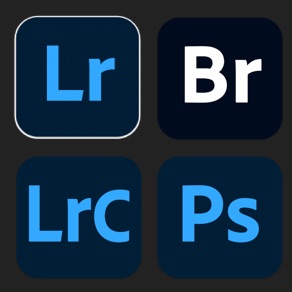
June 2020 PS/LR/BR Updates
1:01:50 Duration
IntroductionBridge 10.1
Lightroom (cloud storage)
Lightroom Classic 9.3
Bug Fixes
Camera Lens Support
New Feature Overview
Library Feature Overview
Develop Feature Overview
Cloud Sync Status
Batch Export
Local Hue Adjustment
Curves Interface
HLS/Color
ISO Adaptive Presets
Adobe Default Presets
Raw Default Pref
Photoshop 21.2Camera Lens Support
New Feature Overview
Library Feature Overview
Develop Feature Overview
Cloud Sync Status
Batch Export
Local Hue Adjustment
Curves Interface
HLS/Color
ISO Adaptive Presets
Adobe Default Presets
Raw Default Pref
Summary

October 2018 Photoshop Release 20.0
2:03:31 Duration
IntroductionUpdating PS
Content Aware Fill
Frame Tool
Color Wheel
Type Tool
Auto Commit
Constrained Transformations
Reference Point
Color Controls
Distribute Space
Math in Number Fields
Blending Mode Previews
Home Icon
LR Photos
Lock Workspace
Scale User Interface
Symmetry
Undo
Keyboard Shortcuts
Long Layer Names
Flip Horizontal
HDR Panoramas
Depth Range Mask
New Process Version
Bugs & Issues
Summary
Fundamentals In-Depth
Essentials

Undo & History Basics
47:30 Duration
IntroductionUndo
Redo
History Panel
History States Pref
Scratch Disk Concept
Keyboard Shortcuts
Panel as Icon
Linear History
Snapshot Concept
Ignored Commands
Non-Permanance
Snapshot Options
Non-Linear History
Visibility Changes Undoable
Dialog by Default
Clear History
New Document
Fill with History
History Brush
Layers Warning
Summary
Layers
Enhance
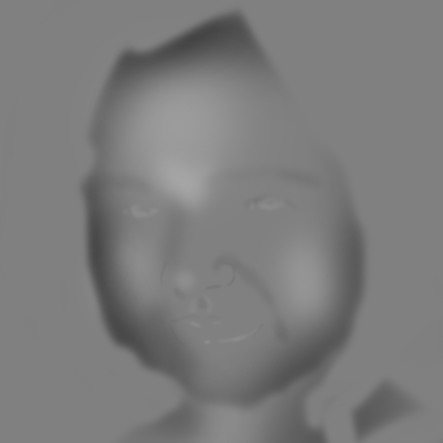
Dodge & Burn: Faces
37:56 Duration
IntroductionLoading Actions
Actions Explained
Concept Explained
Tool Settings
Switching Tools
Brush Size
Mindset Explained
Darkening
Removing Overspray
Using Multiple Layers
Before & After
Adjusting Opacity
Grouping Layers
2nd Example
Aggressive Settings
3rd Example
Retaining Blacks
Summary

Using the HSB/HSL Filter
1:16:15 Duration
IntroductionFilter Basics
HSB Selections
Adjusting Masks
Paint/Fill Masks
Replacing Vibrance
Creating HSB/HSL Actions
Swap Bright/Luminosity
Understanding Hue
Hue Adjustments
Using Smart Objects
Saturation Adjustments
Smart Object Action
Rasterize Smart Object
Contrasty Mellow Colors
Dual Layer Masks
Summary

Understanding Hue & Saturation
1:17:52 Duration
IntroductionTargeted Tool
Slider Descriptions
Color Menu
Hand Tool
Hand Modifiers
The Hue Bar
Sliders Example
Hue Slider
Layer Masks
Eyedropper Tools
Partial B&W
Spin the Hue Bar
Precise Isolation
Basic Color Matching
Color Blending Mode
Multi-Color Adjustment
Precision Blending
Re-Editing
Similar Colors
Multi-Hue Fixes
Precise Color Match
Summary
FREE Public Tip

Curves for Black & White
1:22:08 Duration
IntroductionColor Photos
Example 1
Example 2
Example 3
Example 4
Summary

Lightroom & Camera Raw Profiles
58:57 Duration
IntroductionAdobe Standard
Camera Matching Profiles
JPEG Embedded Profile
Profile Browser
Adobe Raw Profiles
Change Default Setting
Creating a 3D LUT
3D LUT to Profile
Applying Custom Profile
Rename Profile Options
Amount Slider
Adding ACR Settings
HDR Specific Settings
Look Table
Summary
FREE Public Tip
Select & Mask

Blending Sliders
1:20:48 Duration
IntroductionThis Layer Sliders
Split Sliders
This Layer Examples
Underlying Layer Sliders
Underlying Layer Examples
Gray vs Red, Green, Blue
Red, Green, Blue Examples
Complex Example
More Examples
Summary
FREE Public Tip
MA_Blending Sliders
2018_04_25-Santa Fe NM
2016-01-Montevideo Uruguay
2014_08 Sky Shots
2015-05-San Francisco CA
2013_12_08-Barcelona Spain
2013_11_13-Abbeville Standard
2012_06 Iceland
2009_12 Myanmar-Burma 00047
2009_12 Myanmar-Burma 04074
2006_10-Iceland-01064.jpg
2006_10 Iceland 00025
Blending-Modes.jpg
2018_04_25-Santa Fe NM
2016-01-Montevideo Uruguay
2014_08 Sky Shots
2015-05-San Francisco CA
2013_12_08-Barcelona Spain
2013_11_13-Abbeville Standard
2012_06 Iceland
2009_12 Myanmar-Burma 00047
2009_12 Myanmar-Burma 04074
2006_10-Iceland-01064.jpg
2006_10 Iceland 00025
Blending-Modes.jpg
Retouch

Creative

Looping Animations
39:40 Duration
IntroductionExamples
Waterfall Example
Load Into Layers
Show Timeline
Scale
Check Alignment
Crop Transparent
Create Frame Animation
Make Frames from Layers
Choose Frame Delay
Minimize Frame Count
Reverse Frames
Cat ExampleShow Timeline
Scale
Check Alignment
Crop Transparent
Create Frame Animation
Make Frames from Layers
Choose Frame Delay
Minimize Frame Count
Reverse Frames
Elephant Example
Incense Example
Boomeranging
Summary

Advanced Layer Styles
1:00:56 Duration
IntroductionFill Opacity
Outer Glow
Blending Modes
Inner Glow
Bevel & Emboss
Duplicate Effects
Copy/Paste Styles
Styled Groups
Scale Styles
Create Layer
Blend Interior as Group
Blend Clipped as Group
Transparency Shapes Layer
Layer Mask Hides Effects
Vector Mask Hides Effects
Styles Panel
Summary
FREE Public Tip

Misc

PS Video Editing with Keyframes
46:41 Duration
IntroductionClear Bridge Cache
Load Files into Photoshop Layers
Choose Order
Trim Clip
Video Group
Adding Still Photos
Zoom into Photo
Adjusting Keyframes
Working with Keyframes
Opacity Keyframe
Style Keyframe
Text Warp Keyframe
Copy/Paste Keyframes
HD zoom on 4K
Summary

Editing Video in Photoshop
57:03 Duration
IntroductionVideo Workspace
Video in Bridge
Layers vs Timeline
Reposition on Timeline
Trimming Clips
Naming Clips
Stacking Order
Video Cache
Defining Your Workspace
Video Keyboard Shortcuts
Adjusting Volume
Adding Transitions
Video Groups
Adding Music
Split = Dupe & Trim
Icons
Video Layers Menu
Export/Share
Summary
Bonus: Adjustment Layers
the EDGE

Advanced History Techniques
49:07 Duration
IntroductionHistory Basics
Fill From History
Clear History
History Brush
Multi-Layered Images
Snapshot Options
Merged Snapshot
Current Layer Snapshot
Empty Layers
Dimensions & Color Mode
Art History Brush
Dragging Snapshots
History Log
Summary
FREE Public Tip

Challenge Images: Beach Huts & Rome Stairway
49:19 Duration
IntroductionBeach Shacks
Missing Profiles
Removing Trash Bin
Removing Seaweed
Using Clone Source
Aligned Checkbox
Starcase Image
Hue/Saturation
Tone Down Distractions
Paint with Color
Remove Distractions
Copy/Paste Retouching
Transform Pivot Point
Blending Mode Alignment
Summary

Understanding the HSB/HSL Filter
36:51 Duration
IntroductionHSL/HSB Filter Concept
Full Color View
HSB Channels
Saturation Adjustment
Curves RGB = HSB
Converting back to RGB
Analyzing the Results
Composite View Useless
Acquiring HSLHSB Filter
Mellow Color to B&W
Duplicate Layer First
Saturation Mask
Vibrance Alternative
Refining the Mask
Summary