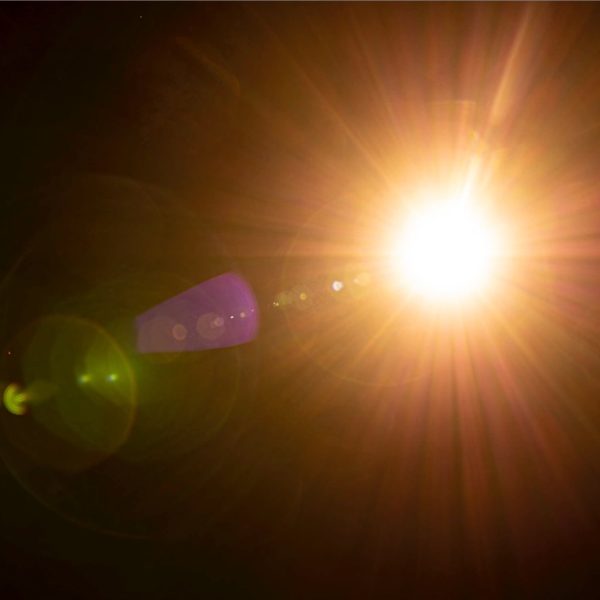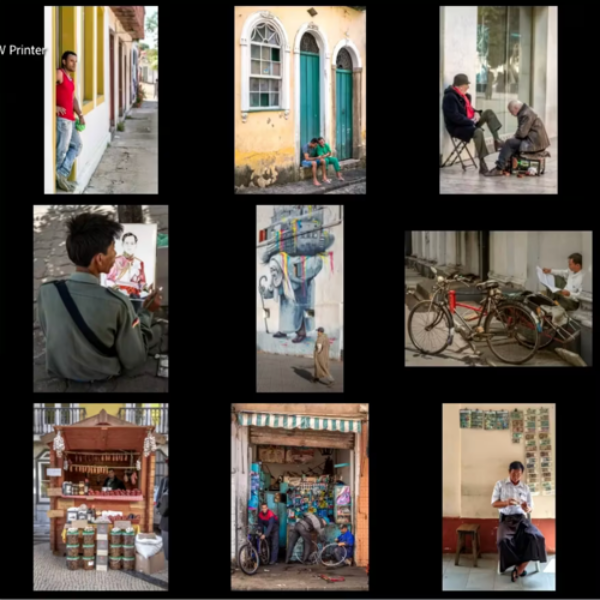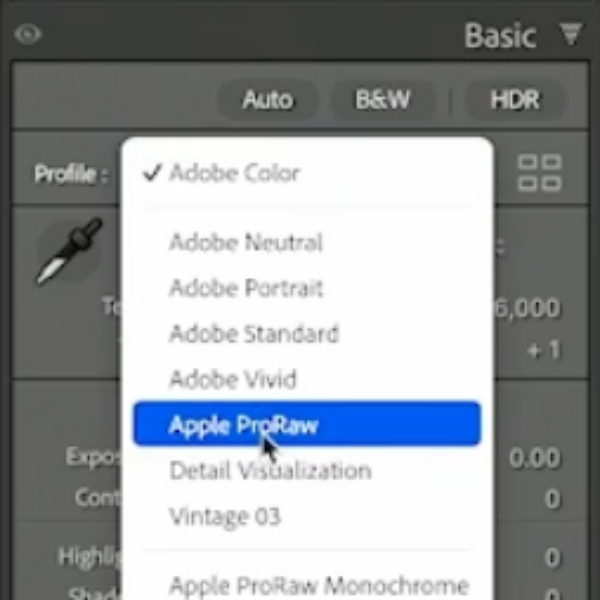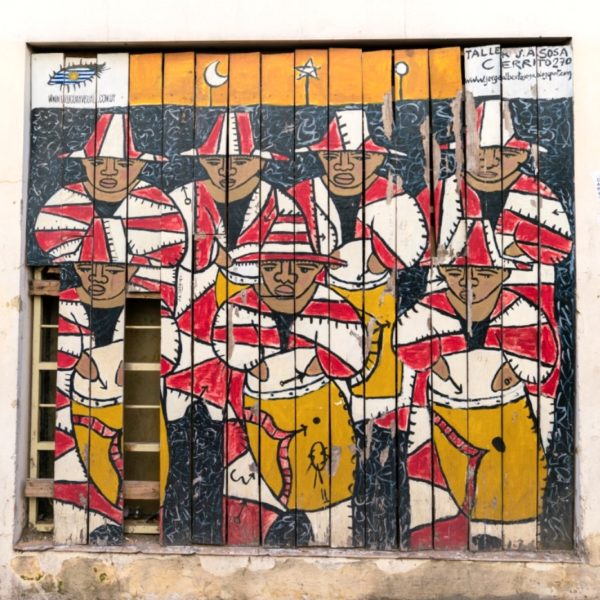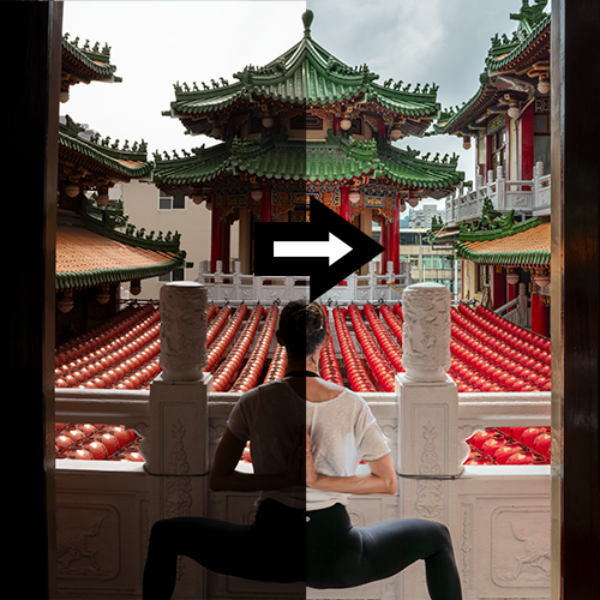Tagged: Lightroom: Develop Module VIEW ALL
Photography
PS/LR Software Updates

February 2019 Lightroom Update
39:40 Duration
IntroductionNikon Z6 Z7 Tethering
Nikon 500mm f/5.6E Support
Tethering Improvements
Map Altitude via GPS
Enhance Details
Demosaicing Explained
Fuji X-Trans
Enhance Details Benefits
Images that Benefit
Tradeoffs
Applying Enhance Details
Live Demo
Files Supported
ACR 11.2Fuji X-Trans
Enhance Details Benefits
Images that Benefit
Tradeoffs
Applying Enhance Details
Live Demo
Files Supported
New DNG Version
Lightroom CC Update
Summary

April 2018 Lightroom/ACR Update
1:04:17 Duration
IntroductionWhat's New?
New Camera Support
Sharpening Default
Facial Recognition
Larger Tone Curve
Dehaze Moved
Presets Changed
DCP Profiles
New Adobe Profiles
Creative Profiles
Plug-in Released
ACR 10.3
Update Demo
Plug-in Demo
Summary
FREE Public Tip
Questions & Answers
Essentials
Enhance


Lightroom & Camera Raw Profiles
58:57 Duration
IntroductionAdobe Standard
Camera Matching Profiles
JPEG Embedded Profile
Profile Browser
Adobe Raw Profiles
Change Default Setting
Creating a 3D LUT
3D LUT to Profile
Applying Custom Profile
Rename Profile Options
Amount Slider
Adding ACR Settings
HDR Specific Settings
Look Table
Summary
FREE Public Tip



Lightroom Keyboard Shortcuts
52:17 Duration
IntroductionKeyboard Shortcut List
Auto-Tone
B&W
Edit in Photoshop
Snapshots
Color Labels
Impromptu Slideshows
Info Overlay
Accessing Panels
Filmstrip
Zoom Toggle
Undo/Redo
Reset Sliders
Slider Focus
Deselect Image
Spot Removal Reset
Adjustment Brush Keys
Graduated Filter Keys
Clipping Display
Summary
FREE Public Tip
Retouch