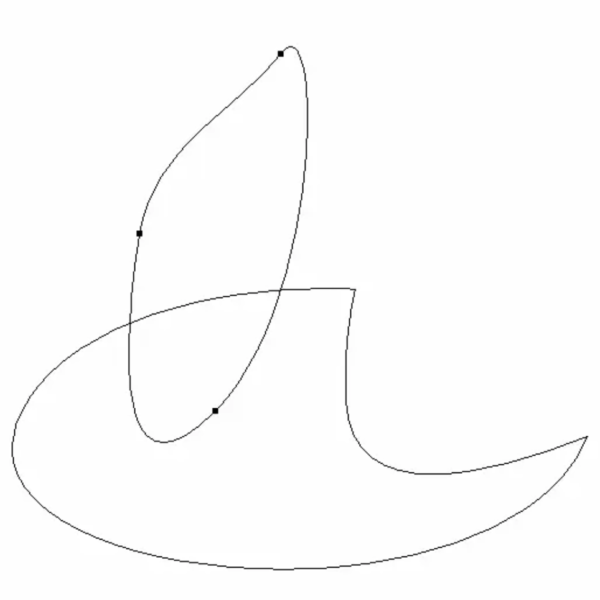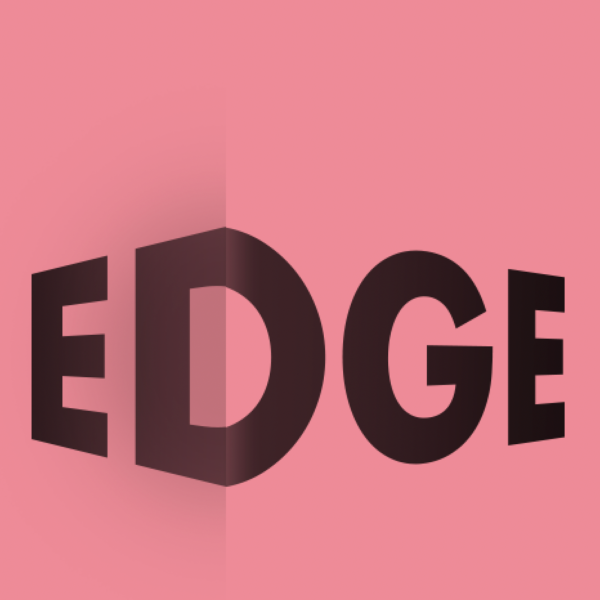Tagged: Vector Masks VIEW ALL
Enhance
Select & Mask
Creative

Stylize a Logo
1:00:56 Duration
IntroductionPreview the Results
Thicken Logo
Add Highlight
Add Drop Shadow
Logo Highlights Above
Double Vector Masks
Subtract From Shape
Move Effect to Group
Move Path to Mask
Show/Hide Path
Add Layer Mask
Layer Mask Hide Effects
Troubleshoot Area
Logo Thickness AboveSubtract From Shape
Move Effect to Group
Move Path to Mask
Show/Hide Path
Add Layer Mask
Layer Mask Hide Effects
Troubleshoot Area
Overlap Shadow Idea
Summary/Review
the EDGE
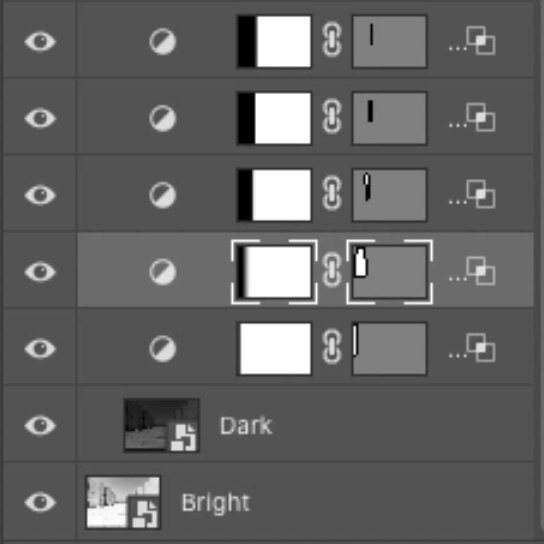
Extreme Editing Workflow
1:01:29 Duration
IntroductionEvaluating 1st Approach
Vector Masks
Gradient Layer Mask
Feather Vector Mask
Refine Vector Mask
Unlinked Layer Mask
Change Approach
Empty Adj Layers
Create Group
Knockout Shallow
A New Approach
Repeat
Create Template Layer
Adjust Opacity
Complex Knockouts
Mini Summary
Grayscale + Split Toning
Photoshop Crashes
Summary