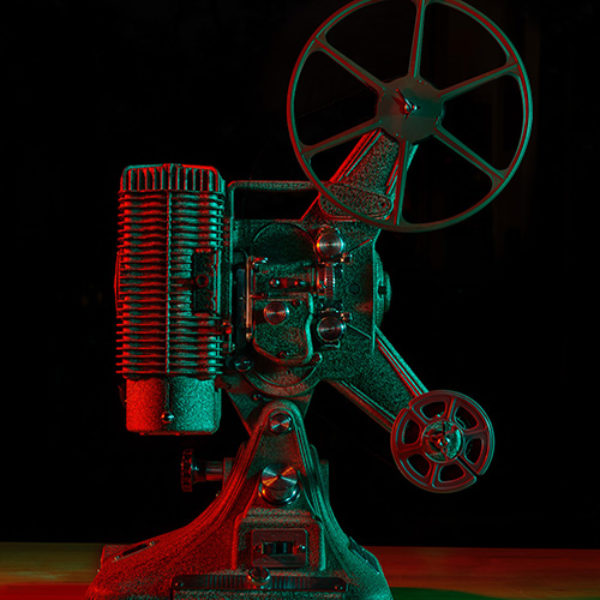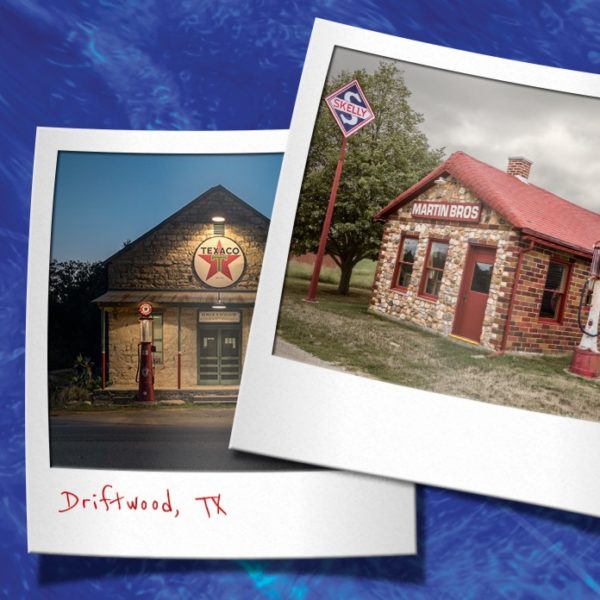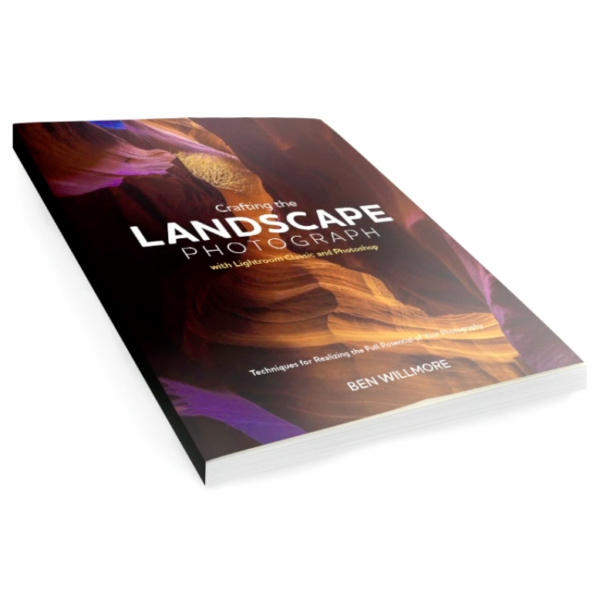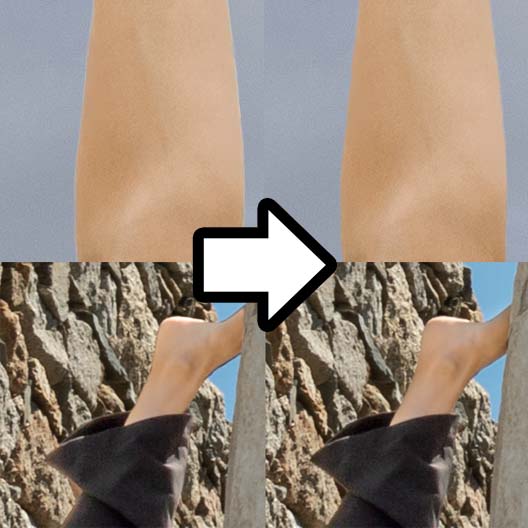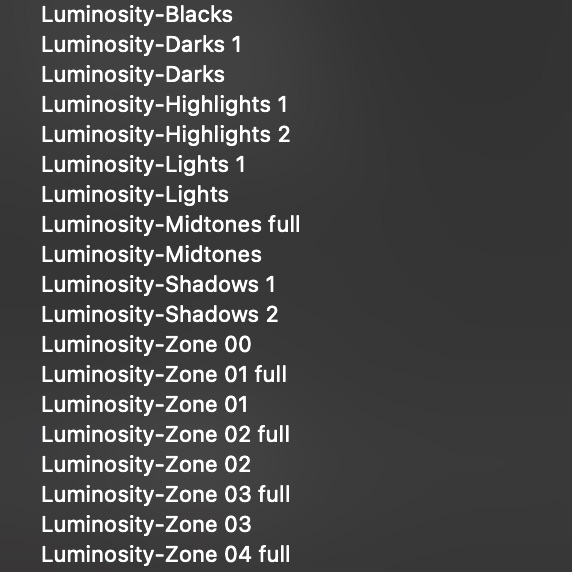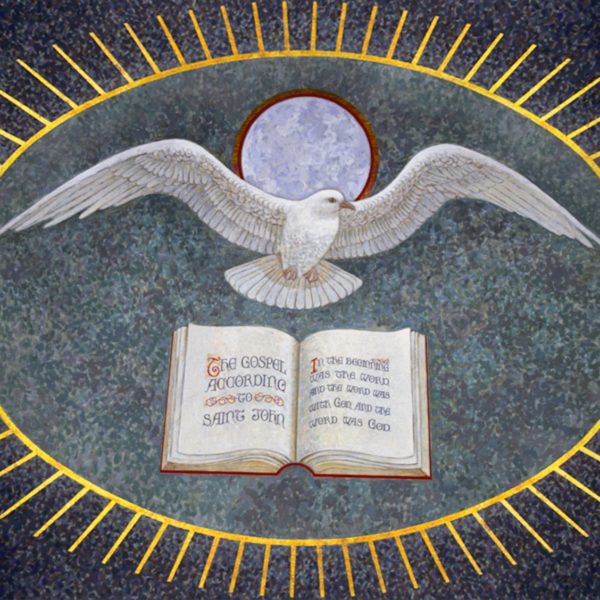Tagged: Layer Masks VIEW ALL
Photography
Layers
Enhance





Using the HSB/HSL Filter
1:16:15 Duration
IntroductionFilter Basics
HSB Selections
Adjusting Masks
Paint/Fill Masks
Replacing Vibrance
Creating HSB/HSL Actions
Swap Bright/Luminosity
Understanding Hue
Hue Adjustments
Using Smart Objects
Saturation Adjustments
Smart Object Action
Rasterize Smart Object
Contrasty Mellow Colors
Dual Layer Masks
Summary

Understanding Hue & Saturation
1:17:52 Duration
IntroductionTargeted Tool
Slider Descriptions
Color Menu
Hand Tool
Hand Modifiers
The Hue Bar
Sliders Example
Hue Slider
Layer Masks
Eyedropper Tools
Partial B&W
Spin the Hue Bar
Precise Isolation
Basic Color Matching
Color Blending Mode
Multi-Color Adjustment
Precision Blending
Re-Editing
Similar Colors
Multi-Hue Fixes
Precise Color Match
Summary
FREE Public Tip

Curves for Black & White
1:22:08 Duration
IntroductionColor Photos
Example 1
Example 2
Example 3
Example 4
Summary
Select & Mask

Masking Blonde Hair
32:11 Duration
IntroductionSelect & Mask
Change Hair Color
Second Example
Paint on Clipped Layer
Duplicate in Screen Mode
Thin Hair with Minimum
Paint with History Brush
Dual Layer Masks
Third Example
Adding a Shadow
Fourth Example
Brighten Edge Hairs
Thin To Hairs
Brighten Selectively
Summary

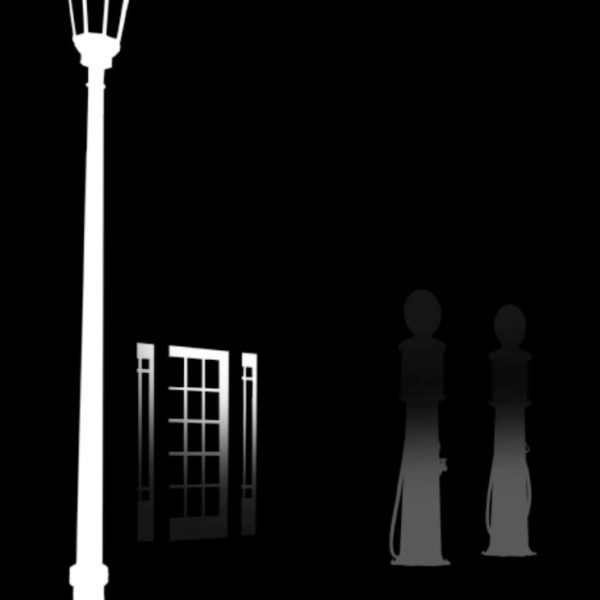
Retouch

Shine Reduction Action
27:27 Duration
IntroductionInstalling Actions
Applying Action
Levels to Isolate
Choose Fill Color
Refine with Levels
Paint to Apply
2nd Example
Groups Warning
Fine-Tune Results
3rd Example
Enabling Instructions
4th Example
Heal Transitions
View Before/After
Action Explained
Summary
Creative

Stylize a Logo
1:00:56 Duration
IntroductionPreview the Results
Thicken Logo
Add Highlight
Add Drop Shadow
Logo Highlights Above
Double Vector Masks
Subtract From Shape
Move Effect to Group
Move Path to Mask
Show/Hide Path
Add Layer Mask
Layer Mask Hide Effects
Troubleshoot Area
Logo Thickness AboveSubtract From Shape
Move Effect to Group
Move Path to Mask
Show/Hide Path
Add Layer Mask
Layer Mask Hide Effects
Troubleshoot Area
Overlap Shadow Idea
Summary/Review
the EDGE



Advanced Tip Fiesta II
44:55 Duration
IntroductionColorize
Contrasting Areas
Color Matching
Multi-Adjustments
Blending Adjustment Result
Blend If Sliders
Dual Color Adjustment
Adjusting Opposites
Neutralize Whites
Highlight Adjustments
Transform with Reference
Clone Source
Healing After Adjustment
Blend ACR Settings
Summary
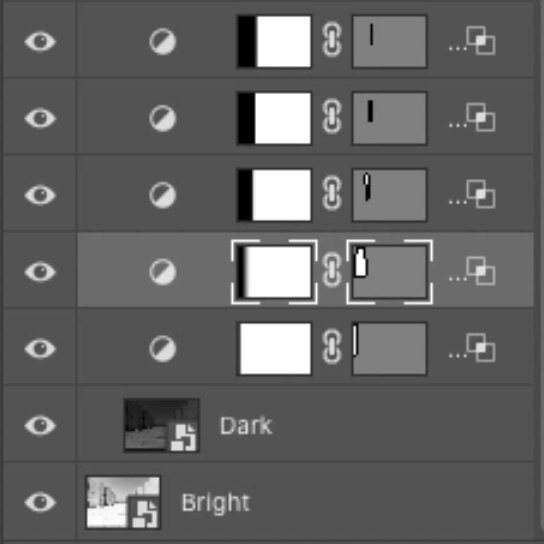
Extreme Editing Workflow
1:01:29 Duration
IntroductionEvaluating 1st Approach
Vector Masks
Gradient Layer Mask
Feather Vector Mask
Refine Vector Mask
Unlinked Layer Mask
Change Approach
Empty Adj Layers
Create Group
Knockout Shallow
A New Approach
Repeat
Create Template Layer
Adjust Opacity
Complex Knockouts
Mini Summary
Grayscale + Split Toning
Photoshop Crashes
Summary

Challenge Image: Skin & Face Issues
43:05 Duration
1st Image IntroductionHeal & Fade
Clone Stamp
Color Refinements
2nd Image Introduction
Gray vs Color Concepts
Enhance to Separate Skin
Mask from Channel
Refine Channel
Channel to Selection
Refine Image
Channel Mixer
Image to Selection
Refine Mask
Color Refinements
Cleanup Layers
Summary