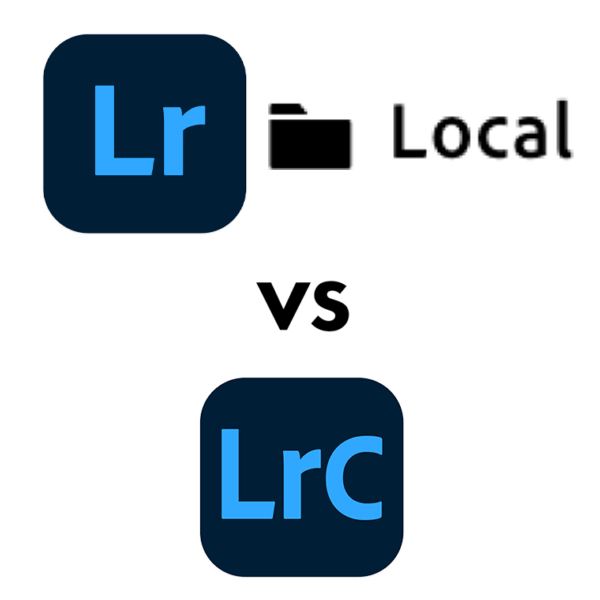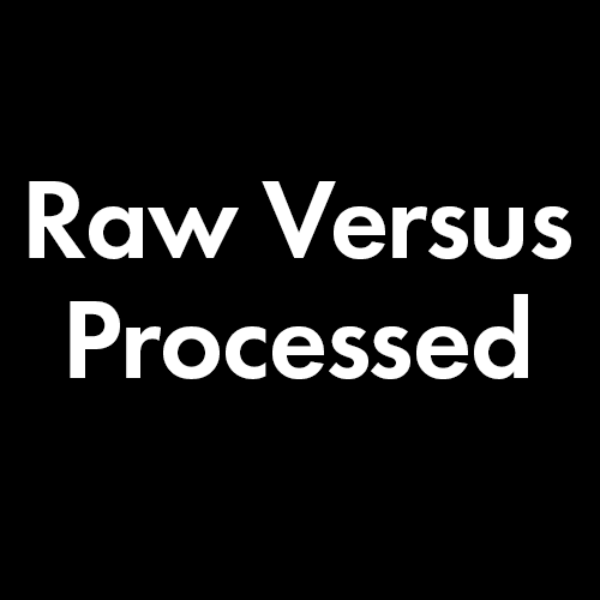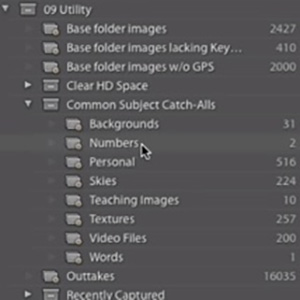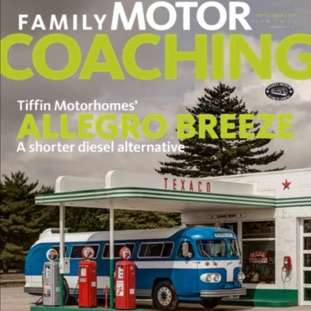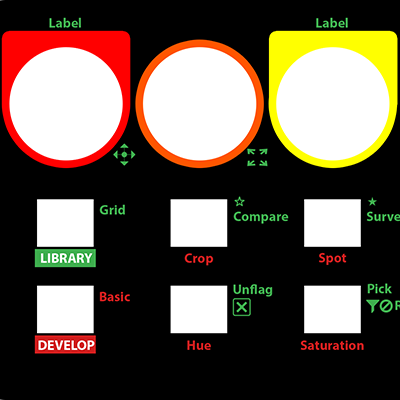Tagged: Lightroom VIEW ALL
Output

Soft Proofing in Lightroom
46:44 Duration
IntroductionPrinter Profiles
Obtaining Printer Profiles
Profile Search Terms
Soft Proofing
Downloading Profiles
Installing Printer Profiles
Real World Soft Proofing
Adding Printer Profiles
Adjusting the image
Destination Gamut Warning
Other Examples
Creating a Proof Copy
Rending Intents
Simulating Paper & Ink
Renaming Profiles
Summary
PS/LR Software Updates


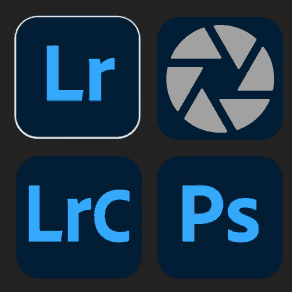
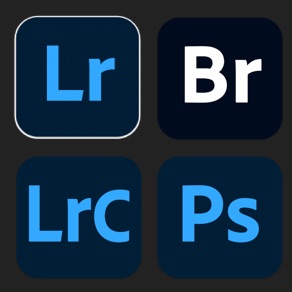
June 2020 PS/LR/BR Updates
1:01:50 Duration
IntroductionBridge 10.1
Lightroom (cloud storage)
Lightroom Classic 9.3
Bug Fixes
Camera Lens Support
New Feature Overview
Library Feature Overview
Develop Feature Overview
Cloud Sync Status
Batch Export
Local Hue Adjustment
Curves Interface
HLS/Color
ISO Adaptive Presets
Adobe Default Presets
Raw Default Pref
Photoshop 21.2Camera Lens Support
New Feature Overview
Library Feature Overview
Develop Feature Overview
Cloud Sync Status
Batch Export
Local Hue Adjustment
Curves Interface
HLS/Color
ISO Adaptive Presets
Adobe Default Presets
Raw Default Pref
Summary

February 2020 LR Update
30:17 Duration
IntroductionLightroom Classic 9.2
GPU Support
Camera Support
Lens Support
Raw Default Settings
PSB File Support
Auto-Sync Changes
Export Done Button
Secondary Display
ACR 12.2Camera Support
Lens Support
Raw Default Settings
PSB File Support
Auto-Sync Changes
Export Done Button
Secondary Display
Lightroom Desktop
Export DNG
Export Color Space
Export Dimensions
Headless Merge
Drag-Import to Alumb
Share Metadata
Keyword Auto-complete
iOS/Andriod LR 5.2Export Color Space
Export Dimensions
Headless Merge
Drag-Import to Alumb
Share Metadata
Keyword Auto-complete
Summary

11/2019 Bridge, Photoshop, Lightroom Updates
2:33:29 Duration
IntroductionCreative Cloud App
Bridge 2020
Lightroom
Multi-Batch Export
Filter by Color Label
Preset Export
Crop with Vignette
Fill Edges on Panorama
History Clearing
Depth Filtering
Photoshop for iPadFilter by Color Label
Preset Export
Crop with Vignette
Fill Edges on Panorama
History Clearing
Depth Filtering
Photoshop 2020 Overview
Home Screen
Cloud Documents
Saving to the Cloud
Sync Status & Settings
Open from Cloud
Home Screen Access
Access.Adobe.com
Delete/Restore
Save As GIF AnimationSync Status & Settings
Open from Cloud
Home Screen Access
Access.Adobe.com
Delete/Restore
Export As Previews
Tools
Content-Aware Fill
Revised Presets
Layers
Edit>Transform>Warp
Recording Update
Properties Panel
Document Properties
Pixel Properties
Shape Properties
Type Properties
Smart Object Properties
Multi-Layer Properties
Lens Blur FilterPixel Properties
Shape Properties
Type Properties
Smart Object Properties
Multi-Layer Properties
Small Changes
Summary

August 2019 Lightroom/ACR Release
1:00:35 Duration
IntroductionVersion Numbers
How to Update
New Camera Support
New Lens Support
Lightroom Cloud
Lightroom Classic
GPU Acceleration
Batch Photo Merge
Collection Color Labels
PNG Support
Filmstrip Index Numbers
Speed Improvement
Book Auto Cell
GPU Settings
Batch Merge Setting
Preset Improvements
Bug Fixes
Camera Raw Batch Photo Merge
Collection Color Labels
PNG Support
Filmstrip Index Numbers
Speed Improvement
Book Auto Cell
GPU Settings
Batch Merge Setting
Preset Improvements
Bug Fixes
Summary
FREE Public Tip

February 2019 Lightroom Update
39:40 Duration
IntroductionNikon Z6 Z7 Tethering
Nikon 500mm f/5.6E Support
Tethering Improvements
Map Altitude via GPS
Enhance Details
Demosaicing Explained
Fuji X-Trans
Enhance Details Benefits
Images that Benefit
Tradeoffs
Applying Enhance Details
Live Demo
Files Supported
ACR 11.2Fuji X-Trans
Enhance Details Benefits
Images that Benefit
Tradeoffs
Applying Enhance Details
Live Demo
Files Supported
New DNG Version
Lightroom CC Update
Summary
Fundamentals In-Depth
Essentials
Organize
Enhance


LR/ACR Adjustment Brush for Landscapes
1:53:43 Duration
IntroductionBasic Concepts
Brush Settings
Camera Raw
Brush Shortcuts
Basic Use
Flow
Auto Mask
Before/After
Multiple Adjustments
Landscape Techniques
Temple Example
Palouse Example
Slot Canyon Example
Fall Color Example
Monk Example
Myanmar Example
Summary
FREE Public Tip



Lightroom & Camera Raw Profiles
58:57 Duration
IntroductionAdobe Standard
Camera Matching Profiles
JPEG Embedded Profile
Profile Browser
Adobe Raw Profiles
Change Default Setting
Creating a 3D LUT
3D LUT to Profile
Applying Custom Profile
Rename Profile Options
Amount Slider
Adding ACR Settings
HDR Specific Settings
Look Table
Summary
FREE Public Tip


Lightroom Keyboard Shortcuts
52:17 Duration
IntroductionKeyboard Shortcut List
Auto-Tone
B&W
Edit in Photoshop
Snapshots
Color Labels
Impromptu Slideshows
Info Overlay
Accessing Panels
Filmstrip
Zoom Toggle
Undo/Redo
Reset Sliders
Slider Focus
Deselect Image
Spot Removal Reset
Adjustment Brush Keys
Graduated Filter Keys
Clipping Display
Summary
FREE Public Tip
Select & Mask
Misc

DNG File Format
1:06:04 Duration
IntroductionAlmost a Raw File
Camera Generated DNG
Nikon/Canon/Sony Rant
Advantages of DNG
Disadvantages of DNG
Not Reversible
Data Intensive Backups
Creation Dates Change
Conversion Time
Potential Lost Info
Competition Rejection
HDR & PanoramasData Intensive Backups
Creation Dates Change
Conversion Time
Potential Lost Info
Competition Rejection
Utilize Older Software
"RAW" for Delivery
Scaled Down Raw
Outtakes Compression
Alternative to JPEG
LR/ACR Edits in DNG
JPEG to DNG?
Conversion Choices
Which Choice to Use
DNG Format Versions
DNG Conversion Options
Updating DNG Previews
Updating Metadata
Tips & Tricks
Summary
Bonus: Version Details
FREE Public Tip

Watermarking Images
1:11:05 Duration
IntroductionLR: Watermark Editor
LR: Apply on Export
LR: Apply to Print
LR: Apply in Slideshow
LR: Apply in Web
LR: w/Publish Service
LR: Watermark Workflow
LR: Border Effect Tip
PS: Background Removal
PS: Multi-color Logos
PS: Layer Styles
PS: Apply using Library
PS: Change Logo Color
PS: Apply as Brush
PS: Apply using Actions
BR: w/Image Processor
BR: Apply via Batch
Summary
the EDGE