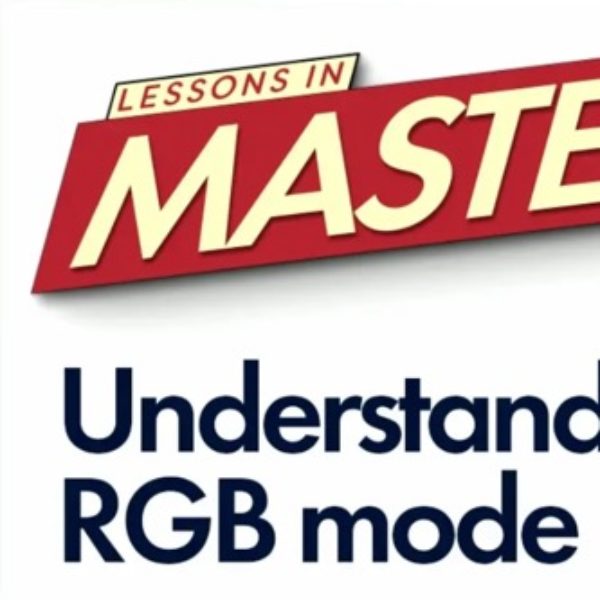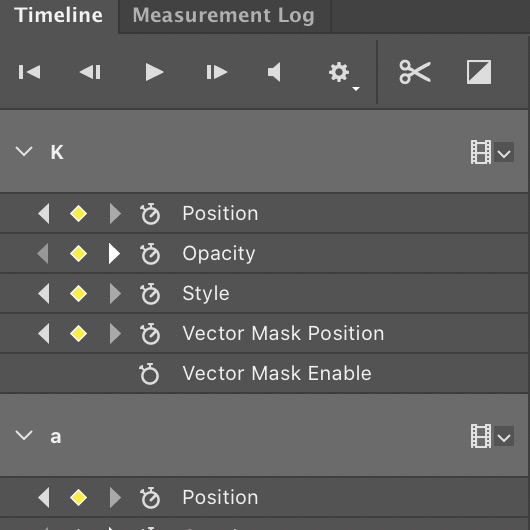Tagged: Layer Styles VIEW ALL
Select & Mask
Retouch
Creative

Stylize a Logo
1:00:56 Duration
IntroductionPreview the Results
Thicken Logo
Add Highlight
Add Drop Shadow
Logo Highlights Above
Double Vector Masks
Subtract From Shape
Move Effect to Group
Move Path to Mask
Show/Hide Path
Add Layer Mask
Layer Mask Hide Effects
Troubleshoot Area
Logo Thickness AboveSubtract From Shape
Move Effect to Group
Move Path to Mask
Show/Hide Path
Add Layer Mask
Layer Mask Hide Effects
Troubleshoot Area
Overlap Shadow Idea
Summary/Review

Advanced Layer Styles
1:00:56 Duration
IntroductionFill Opacity
Outer Glow
Blending Modes
Inner Glow
Bevel & Emboss
Duplicate Effects
Copy/Paste Styles
Styled Groups
Scale Styles
Create Layer
Blend Interior as Group
Blend Clipped as Group
Transparency Shapes Layer
Layer Mask Hides Effects
Vector Mask Hides Effects
Styles Panel
Summary
FREE Public Tip