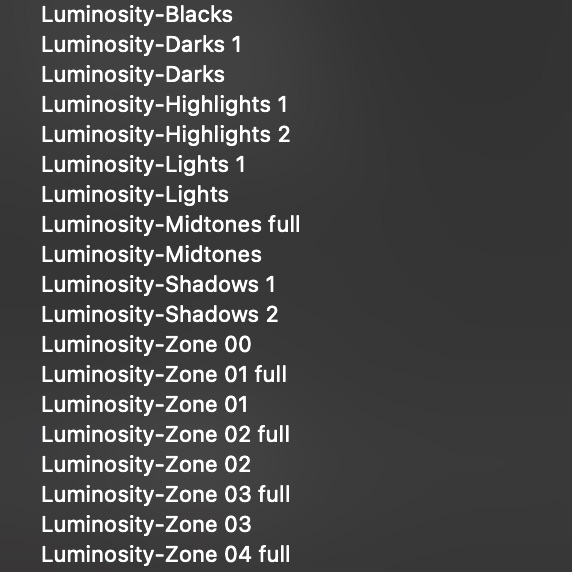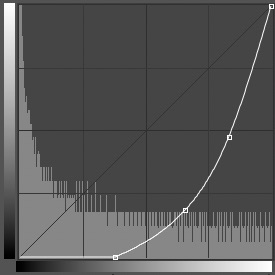Tagged: Channels VIEW ALL
Layers
Enhance


Using the HSB/HSL Filter
1:16:15 Duration
IntroductionFilter Basics
HSB Selections
Adjusting Masks
Paint/Fill Masks
Replacing Vibrance
Creating HSB/HSL Actions
Swap Bright/Luminosity
Understanding Hue
Hue Adjustments
Using Smart Objects
Saturation Adjustments
Smart Object Action
Rasterize Smart Object
Contrasty Mellow Colors
Dual Layer Masks
Summary

Curves for Black & White
1:22:08 Duration
IntroductionColor Photos
Example 1
Example 2
Example 3
Example 4
Summary
Select & Mask

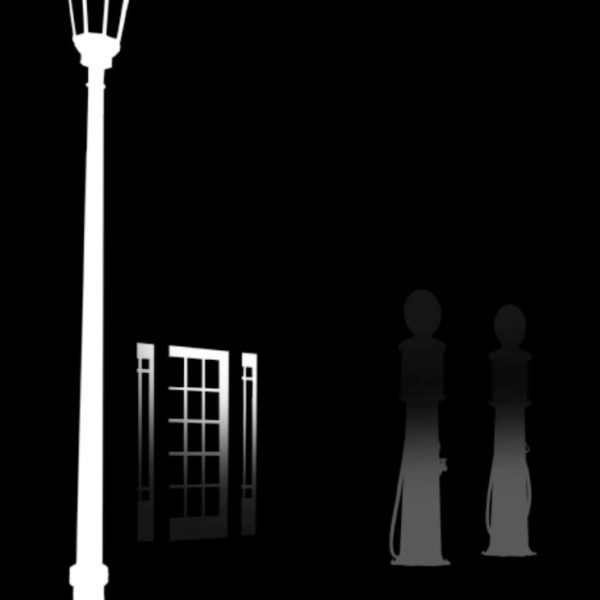

Blending Sliders
1:20:48 Duration
IntroductionThis Layer Sliders
Split Sliders
This Layer Examples
Underlying Layer Sliders
Underlying Layer Examples
Gray vs Red, Green, Blue
Red, Green, Blue Examples
Complex Example
More Examples
Summary
FREE Public Tip
MA_Blending Sliders
2018_04_25-Santa Fe NM
2016-01-Montevideo Uruguay
2014_08 Sky Shots
2015-05-San Francisco CA
2013_12_08-Barcelona Spain
2013_11_13-Abbeville Standard
2012_06 Iceland
2009_12 Myanmar-Burma 00047
2009_12 Myanmar-Burma 04074
2006_10-Iceland-01064.jpg
2006_10 Iceland 00025
Blending-Modes.jpg
2018_04_25-Santa Fe NM
2016-01-Montevideo Uruguay
2014_08 Sky Shots
2015-05-San Francisco CA
2013_12_08-Barcelona Spain
2013_11_13-Abbeville Standard
2012_06 Iceland
2009_12 Myanmar-Burma 00047
2009_12 Myanmar-Burma 04074
2006_10-Iceland-01064.jpg
2006_10 Iceland 00025
Blending-Modes.jpg
Retouch
Creative

Color Separated Photo Effect
38:55 Duration
IntroductionExamples
Manual Technique
Loading Actions
1 Layer in RGB Action
Out of Register
1 Layer in CMY Action
Warp Colors
Choosing RGB or CMY
Puppet Warping Colors
For Warping Actions
3 Layers Actions
Type Effects
Auto-Align Layers
Editing Colors
Blend Original
Masked Colors
Summary
the EDGE

Understanding the HSB/HSL Filter
36:51 Duration
IntroductionHSL/HSB Filter Concept
Full Color View
HSB Channels
Saturation Adjustment
Curves RGB = HSB
Converting back to RGB
Analyzing the Results
Composite View Useless
Acquiring HSLHSB Filter
Mellow Color to B&W
Duplicate Layer First
Saturation Mask
Vibrance Alternative
Refining the Mask
Summary

Challenge Image: Skin & Face Issues
43:05 Duration
1st Image IntroductionHeal & Fade
Clone Stamp
Color Refinements
2nd Image Introduction
Gray vs Color Concepts
Enhance to Separate Skin
Mask from Channel
Refine Channel
Channel to Selection
Refine Image
Channel Mixer
Image to Selection
Refine Mask
Color Refinements
Cleanup Layers
Summary