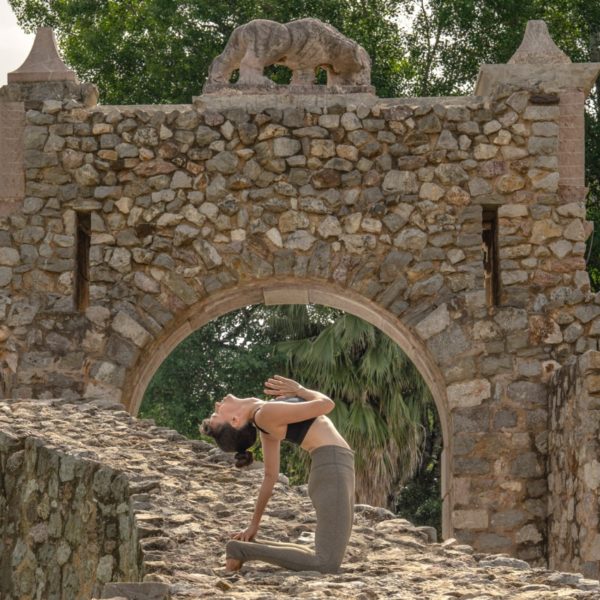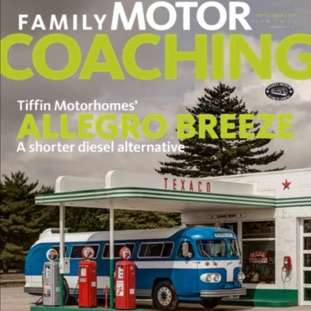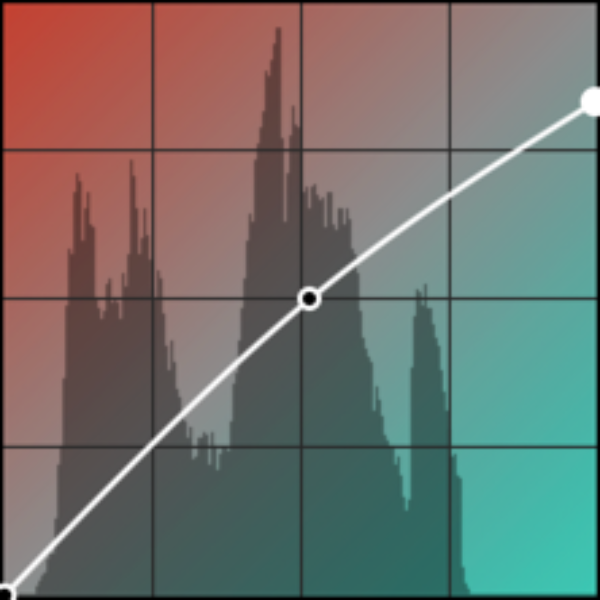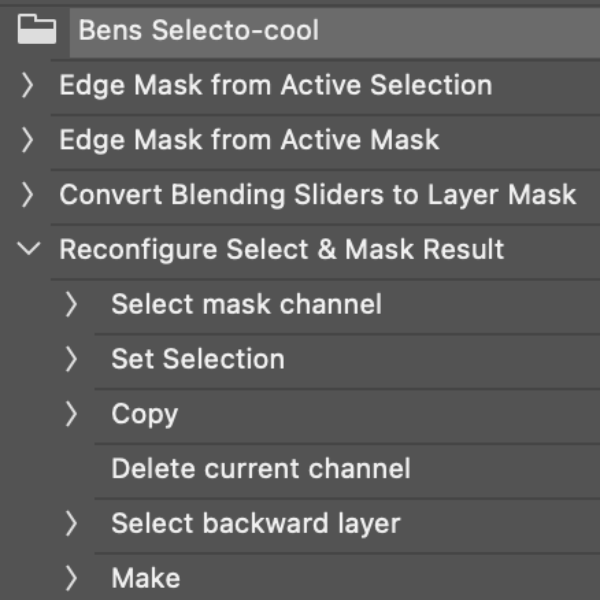Tagged: Masking VIEW ALL
Photography
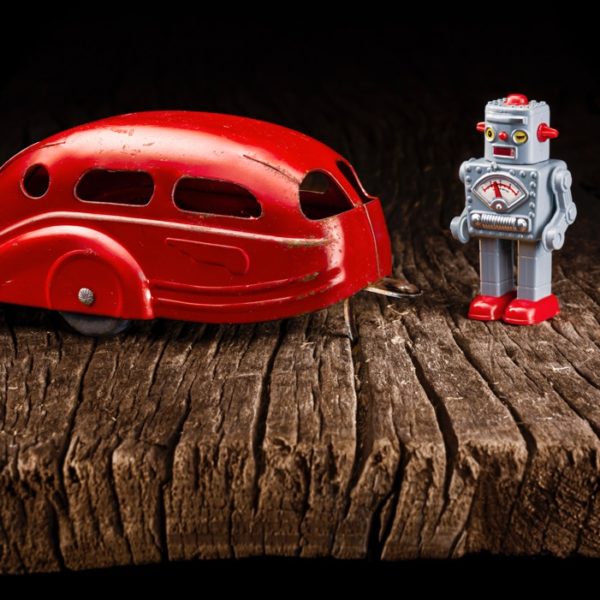
Combining Light Painted Exposures
1:59:56 Duration
IntroductionOptimize Exposures in LR
Open as Layers in PS
Change Blending Mode
Choose Base Exposure
Combine Exposures
Fix Alignment
Mask Exposures
Create Subject Channels
Continue Masking Exposures
Opacity & Highlights
Continue
Shape Object
Modify Selection
Fade Paintbrush
Why On/Off
Mask Overlay
Brightness Advice
Misaligned Exposures
Mark Layer Color
Dual Opacity
Adjust to Hide
Wood Exposures
Quick Mask
Delete Unused Layers
Review Colored Layers
Review Each ExposureMask Exposures
Create Subject Channels
Continue Masking Exposures
Opacity & Highlights
Continue
Shape Object
Modify Selection
Fade Paintbrush
Why On/Off
Mask Overlay
Brightness Advice
Misaligned Exposures
Mark Layer Color
Dual Opacity
Adjust to Hide
Wood Exposures
Quick Mask
Delete Unused Layers
Review Colored Layers
Clean Up Background
Consider Shadows
Adjust Overall Results
Summary
PS/LR Software Updates
Enhance


Lead the Eye via Adjustments
1:07:38 Duration
IntroductionLightroom Example
Photoshop Example
Adjust Color
Increase Contrast
Reduce Brightness
Fade
Selection Tip
Increase Saturation
Decrease Saturation
Before/After Views
2nd Photoshop Example
Fill Shortcuts
Limit in Highlights and Shadows
Overall Brightness
Fix Shiny Action
Summary

Select & Mask

LrC & ACR’s New Masking
44:31 Duration
IntroductionOld vs New Setup
Select Sky
Overlay Options
Renaming Masks
Select Subject
Subtract
Disable/Hide Mask
Brush
Luminance Range
Intersect
Hover Overlay
Color Range
Small Brush Work
Re-editing Adjustments
Linear Gradient
Radial Gradient
Navigating Masks
Keyboard Shortcuts
Disable All Masks
Finishing the Image
Before/After View
Summary

Selection Producing Actions
45:19 Duration
IntroductionLoading the Actions
Neutral Area Actions
Pop Black Logo Action
Pop Color Logo Action
Action Challenges
Color Range
Insure Active Layer
Avoid Layer Mask
Creating Derivative Actions
Testing Action Steps
Ensure Flat Image
Create Luminosity Mask
Auto Levels Settings
Fill Instead of Delete
Colors to Black
Spread Colors
Troubleshooting Actions
Summary



Background Eraser & Sky Replacement
1:21:42 Duration
IntroductionBackground Eraser
Discontiguous
Adjust Results
Tolerence
Load Files into PS Layers
Cropping
History Settings
History Brush
Sample Settings
ACR/LR Adjustments
Delete Background Color
Chromatic Aberrations
Protect Foreground Color
More on History Brush
Convert to Layer Mask
Decontaminate Colors
Summary
FREE Public Tip
Retouch

Creative

Creative Multi-Exposure
55:49 Duration
IntroductionLoad as Layers
Image Blending
Auto-Align Layers
Multiple Blending Mode
Fine-Tune Brightness
LR Load as Layers
Screen Blending Mode
Blending Mode Sections
Mixed Blending Modes
Example Images
Adding Layer Masks
Cycling Blending Modes
Adding Texture
Layer Comps
Dual Layer Sets
Creative Layer Comps
Saving Huge Files
Shooting Advice
Summary
Misc
the EDGE