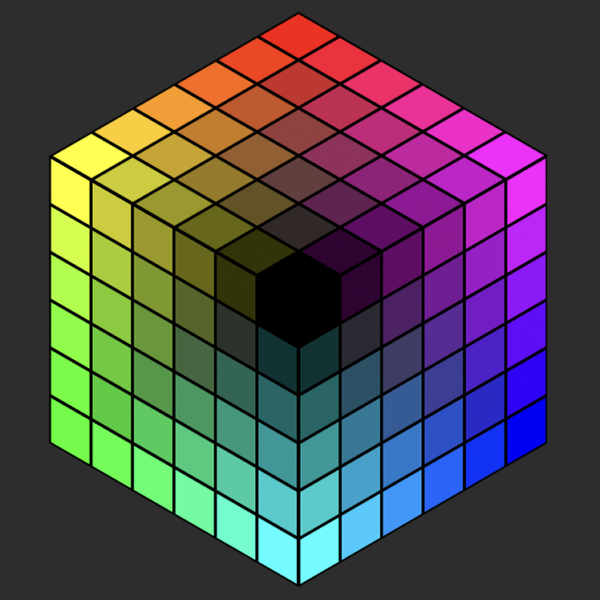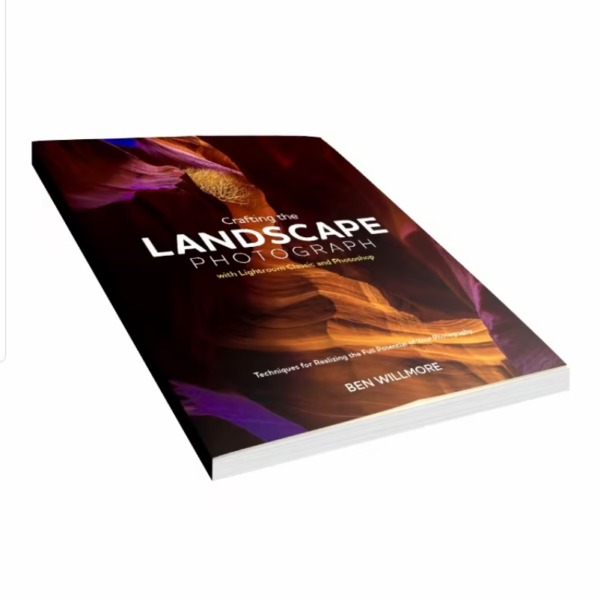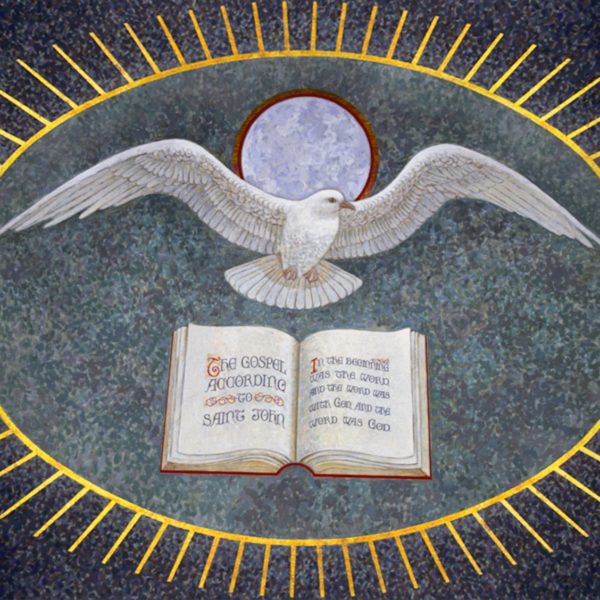Tagged: Smart Objects VIEW ALL
PS/LR Software Updates

11/2019 Bridge, Photoshop, Lightroom Updates
2:33:29 Duration
IntroductionCreative Cloud App
Bridge 2020
Lightroom
Multi-Batch Export
Filter by Color Label
Preset Export
Crop with Vignette
Fill Edges on Panorama
History Clearing
Depth Filtering
Photoshop for iPadFilter by Color Label
Preset Export
Crop with Vignette
Fill Edges on Panorama
History Clearing
Depth Filtering
Photoshop 2020 Overview
Home Screen
Cloud Documents
Saving to the Cloud
Sync Status & Settings
Open from Cloud
Home Screen Access
Access.Adobe.com
Delete/Restore
Save As GIF AnimationSync Status & Settings
Open from Cloud
Home Screen Access
Access.Adobe.com
Delete/Restore
Export As Previews
Tools
Content-Aware Fill
Revised Presets
Layers
Edit>Transform>Warp
Recording Update
Properties Panel
Document Properties
Pixel Properties
Shape Properties
Type Properties
Smart Object Properties
Multi-Layer Properties
Lens Blur FilterPixel Properties
Shape Properties
Type Properties
Smart Object Properties
Multi-Layer Properties
Small Changes
Summary
Questions & Answers
Layers
Enhance

Using the HSB/HSL Filter
1:16:15 Duration
IntroductionFilter Basics
HSB Selections
Adjusting Masks
Paint/Fill Masks
Replacing Vibrance
Creating HSB/HSL Actions
Swap Bright/Luminosity
Understanding Hue
Hue Adjustments
Using Smart Objects
Saturation Adjustments
Smart Object Action
Rasterize Smart Object
Contrasty Mellow Colors
Dual Layer Masks
Summary
Select & Mask
Creative

Misc

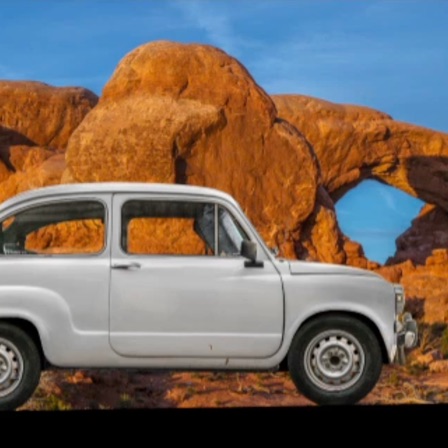

CC Libraries
59:00 Duration
IntroductionLibrary Basics
Library to Document
Creative Cloud Syncing
Library Examples
Use in InDesign
Cloud Linked Images
Edit Linked Image
Library in Illustrator
Using Groups
Move/Copy Assets
Non-Linked Images
Library from Document
Tour of Panel
Sharing A Library
Tour Continued
Library in Bridge
Edit w/o Placing
Searching & Notes
Summary
FREE Public Tip
the EDGE