Downloads

MA_Animating a Car

2011_05-Arches-Nationl-Park-pano.jpg
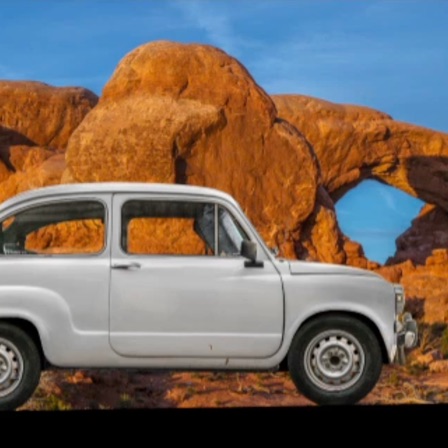
2016-01-Montevideo Uruguay

2013_08_15_Colton SD Texaco
Join to Download
Already a member?
Log in to download.
Animating a Car
In this lesson, you’ll learn how to animate a car so that its wheels turn, the body undulates as if hitting bumps on the road and moves across the screen. That will involve working with Smart Objects and Transformations in Photoshop’s Video Timeline. You’ll also learn a bunch of general tips for creating selections.
Note: (read this after watching the lesson so you know what I’m talking about) There was one thing I neglected to do when creating this lesson. I wish I would have selected both the body of the car and then inner wheel well layer and then clicked the chain icon at the bottom of the layers panel. That would have cause the wheel well to be transformed any time the car body layer was transformed.