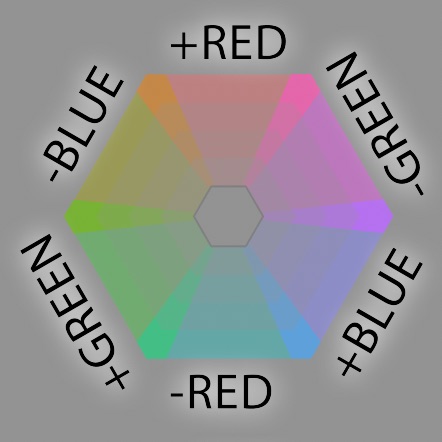Tagged: Adjustment Layers VIEW ALL
PS/LR Software Updates
Enhance



Lead the Eye via Adjustments
1:07:38 Duration
IntroductionLightroom Example
Photoshop Example
Adjust Color
Increase Contrast
Reduce Brightness
Fade
Selection Tip
Increase Saturation
Decrease Saturation
Before/After Views
2nd Photoshop Example
Fill Shortcuts
Limit in Highlights and Shadows
Overall Brightness
Fix Shiny Action
Summary

the EDGE

Advanced Tip Fiesta II
44:55 Duration
IntroductionColorize
Contrasting Areas
Color Matching
Multi-Adjustments
Blending Adjustment Result
Blend If Sliders
Dual Color Adjustment
Adjusting Opposites
Neutralize Whites
Highlight Adjustments
Transform with Reference
Clone Source
Healing After Adjustment
Blend ACR Settings
Summary