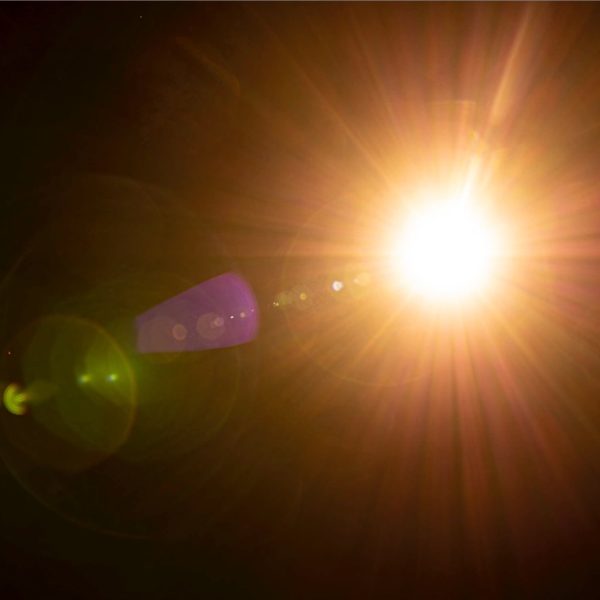Tagged: Photography VIEW ALL
Photography


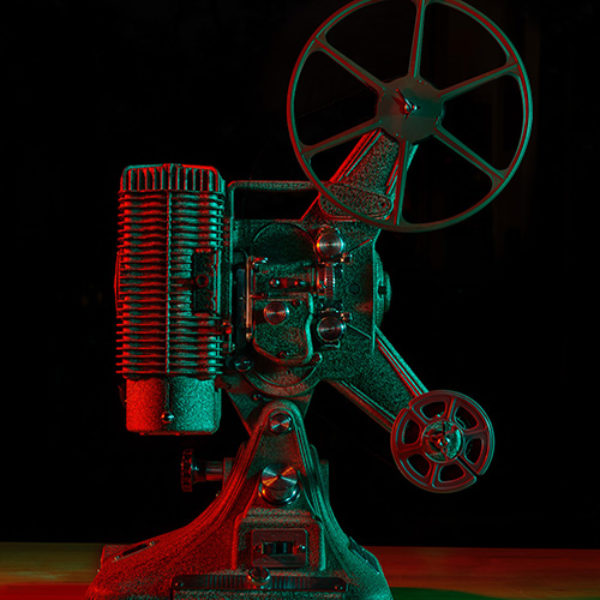
Two-Color Light Painting: Shoot
26:05 Duration
IntroductionShoot Setup
Lighting Mindset
Amdient Exposures
1st Red Exposure
2nd Red Exposure
3rd Red Exposure
4th Red Exposure
5th Red Exposure
1st Green Exposure
2nd Green Exposure
3rd Green Exposure
4th Green Exposure
5th Green Exposure
6th Green Exposure
Review All Exposures
7th Green Exposure
6th Red Exposure
7th Red Exposure
Lightroom Adjustments
Combine in Photoshop
Summary

Leading the Eye in Photography
49:55 Duration
IntroductionGreatest Contrast
Warm to Cool
Text
Brightest Areas
Most Colorful
Post-Processing
Graphic Shape
Position of Sun
Lines
Multi-Technique Examples
Dark on Bright
Break A Pattern
Subject on Color
Leading Lines
Failure
Eyes at Camera
Sharp to Soft
Post-Processing
Blown Highlights
Next Week
Summary
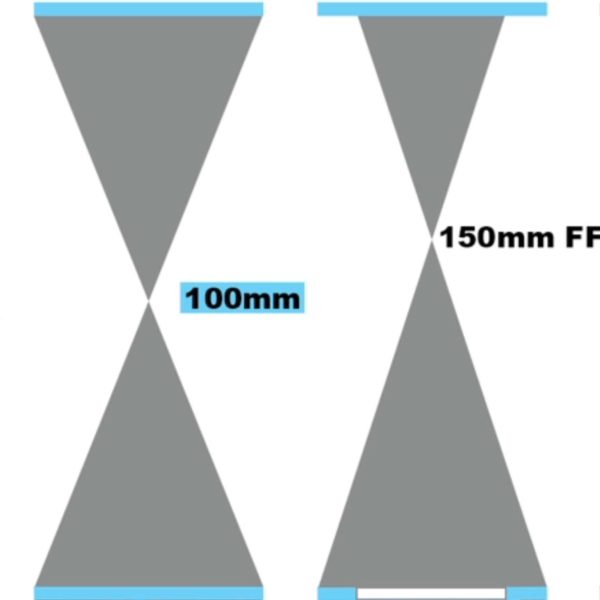
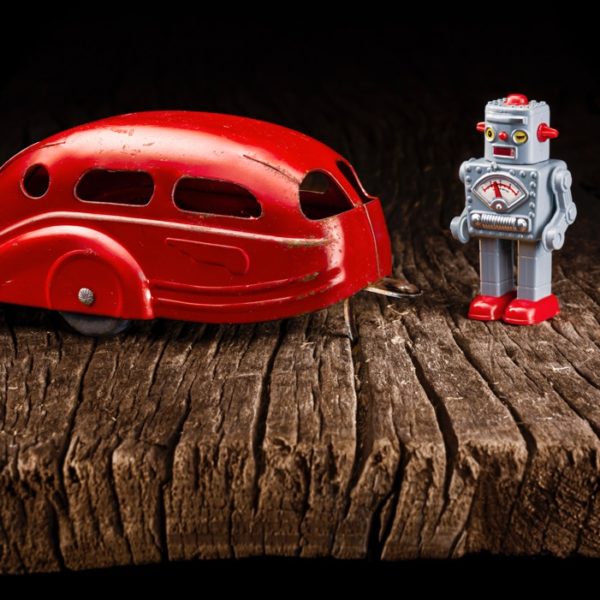
Combining Light Painted Exposures
1:59:56 Duration
IntroductionOptimize Exposures in LR
Open as Layers in PS
Change Blending Mode
Choose Base Exposure
Combine Exposures
Fix Alignment
Mask Exposures
Create Subject Channels
Continue Masking Exposures
Opacity & Highlights
Continue
Shape Object
Modify Selection
Fade Paintbrush
Why On/Off
Mask Overlay
Brightness Advice
Misaligned Exposures
Mark Layer Color
Dual Opacity
Adjust to Hide
Wood Exposures
Quick Mask
Delete Unused Layers
Review Colored Layers
Review Each ExposureMask Exposures
Create Subject Channels
Continue Masking Exposures
Opacity & Highlights
Continue
Shape Object
Modify Selection
Fade Paintbrush
Why On/Off
Mask Overlay
Brightness Advice
Misaligned Exposures
Mark Layer Color
Dual Opacity
Adjust to Hide
Wood Exposures
Quick Mask
Delete Unused Layers
Review Colored Layers
Clean Up Background
Consider Shadows
Adjust Overall Results
Summary

Simple Light Painting
1:18:58 Duration
IntroductionManual Focus
Light Paint Mindset
Distance
Shooting Intro
General Setup
Test Exposure 1
Test Exposure 2
Test Exposure 3
Test Exposure 4
Usable Exposure 1
Usable Exposure 2
Usable Exposure 3
Usable Exposure 4
Chrome Mindset
Usable Exposure 5
Lightroom Enhancement
Combining Exposures
Summary

Aperture, DOF & Background Blur
1:09:19 Duration
IntroductionFocusing
Single Focus Distance
Aperture Concept
Circle of Confusion
Depth of Field
Wide Open
DSLR Viewfinder VIew
DOF Preview Button
Mirrorless Viewfinder
Shooting Mode
F-stop & Aperture
F-stop & Aperture Size
Fast Glass Concept
∞ Infinity Concept
Crop Factor
Blurry Background Formula
Wide View Shallow DOF
Wide Open Sharpness
Summary

Learning to See
51:06 Duration
IntroductionLight
Backlight
Sun Position
Sun As Starburst
Light Beams
Bright or Dark Detail
Silhouette
Shadows
Color
Shape
Repetition
Odd Numbers
Isolate with Focus
Isolate with Light
Near/Far Compression
Forced Perspective
Reflections
Motion Blur
Summary
FREE Public Tip

Camera Distance & Compression
56:15 Duration
IntroductionShooting Distance
Compressing Distance
Reducing Distortion
Near vs Far Objects
Near vs Far Diagram
Choosing Distance
Zoomed Panoramas
Framing Near & Far
Zoom & Walk Diagram
Near/Far Examples
Wide Angle Examples
Telephoto Examples
Zoomed Panoramas
Aperture Setting Issues
Summary
FREE Public Tip
Retouch
Creative

Creative Multi-Exposure
55:49 Duration
IntroductionLoad as Layers
Image Blending
Auto-Align Layers
Multiple Blending Mode
Fine-Tune Brightness
LR Load as Layers
Screen Blending Mode
Blending Mode Sections
Mixed Blending Modes
Example Images
Adding Layer Masks
Cycling Blending Modes
Adding Texture
Layer Comps
Dual Layer Sets
Creative Layer Comps
Saving Huge Files
Shooting Advice
Summary