Seconds:
Downloads

VID029-The Pen Tool.pdf

Amperstand.jpg
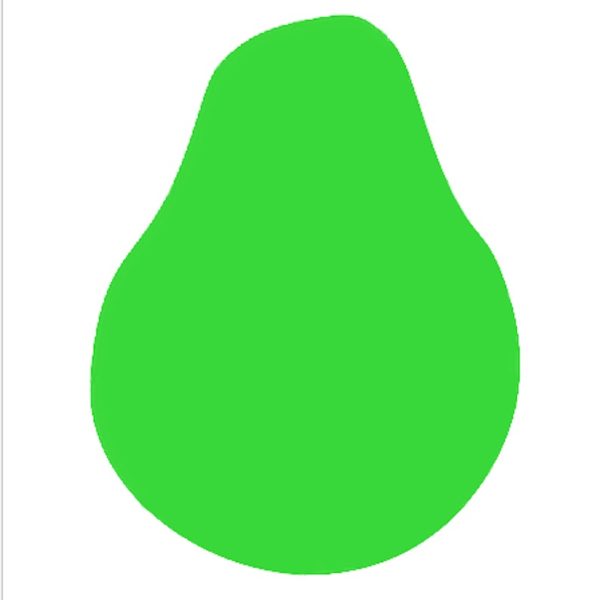
Pear.tif

Heart.tif
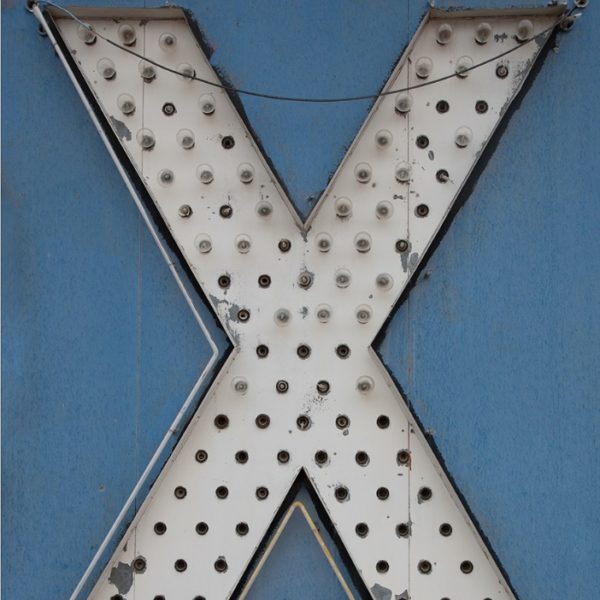
X.jpg
Join to Download
Already a member?
Log in to download.
48:37 Duration
Pen Tool
This lesson details how to use the Pen tool to make selections and mask layers. It’s often the best tool for creating selections that involve straight lines and smooth curves.