Seconds:
Downloads

MA_Selection-Producing Actions

Adobe Logo.tiff
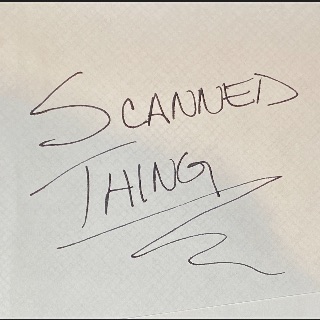
Scanned Thing.jpg

2018_04_28-Route 66 Holbrook AZ.jpg
Bens Sections.zip
Join to Download
Already a member?
Log in to download.
45:19 Duration
Selection Producing Actions
This lesson covers how to use the actions that are included in the downloads. These actions are designed to select the neutral areas in an image and to remove the background on solid black and multi-colored logos. As a bonus, I also detail some of the challenges that I faced when creating the actions.
Please watch the installation instructions included in the video if you’re not familiar with working with .zip files and loading actions.