Sign up to receive FREE videos each week!
Seconds:
Downloads

MA_Multi-Tool-Selections

2015-0328-Shanghai-China.jpg
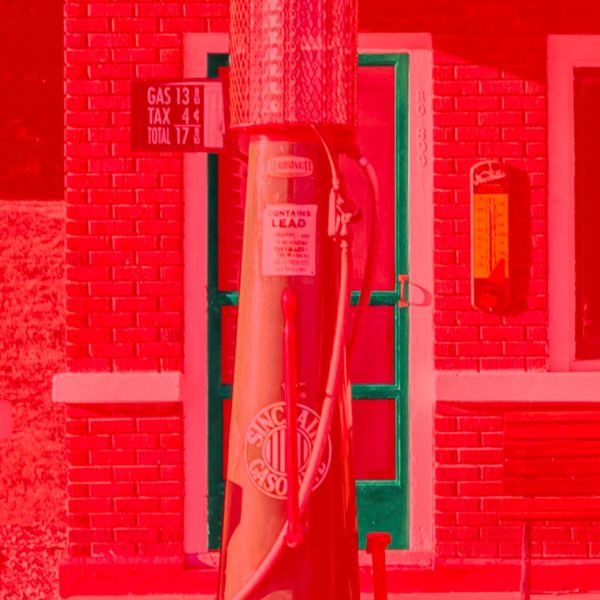
2013_09_15_Cedar-Falls-Sinclair-Station.jpg
Join to Download
Already a member?
Log in to download.
26:18 Duration
Multi-Tool Selections
In this lesson you’ll learn how to combine Photoshop’s selection tools to isolate complex areas. You’ll also learn a few tips for making selections in general. This is designed to prepare you for the next lesson, which covers how to combine multiple masks.
Become a Member for Immediate Access to:
Immediate access to over 341 hours of streaming video lessons
A new lesson each week for as long as you’re a member
5,401 pages worth of PDF companion guides
1,018 downloadable practice images, actions and presets
Access to our members-only private Facebook group where you can interact with other members, ask questions and receive constructive feedback on your images.