Seconds:
Downloads

MA_Moving Multiple Layers

Layer-Linking.tif
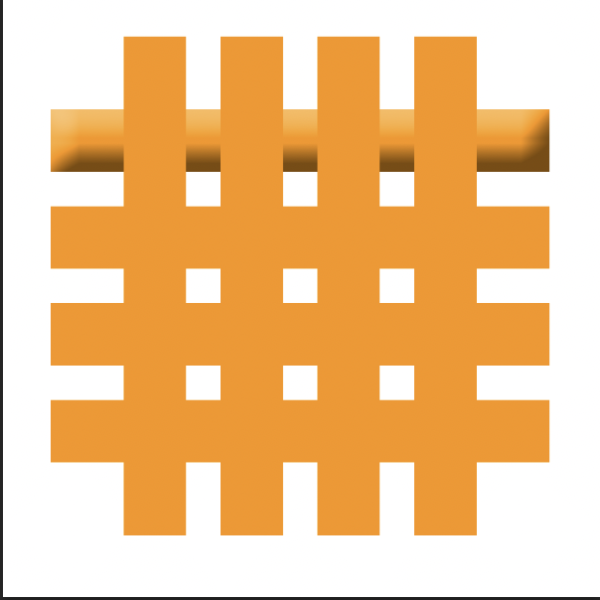
Smart-Objects-and-styles.tif
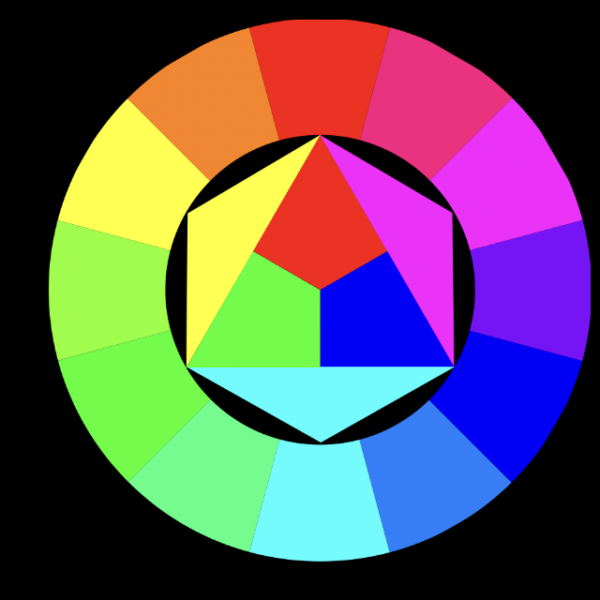
Groups to organize.tif
Join to Download
Already a member?
Log in to download.
24:52 Duration
Moving Multiple Layers
This lesson covers four different methods for moving more than one layer at a time: 1) Multi-select Layers, 2) Linked Layers, 3) Groups, 4) Smart Objects. I’m coving that topic because I’ve had some recent questions that relate to it and I can’t remember putting all these ideas together.