Downloads

MA_LR Image Overlays
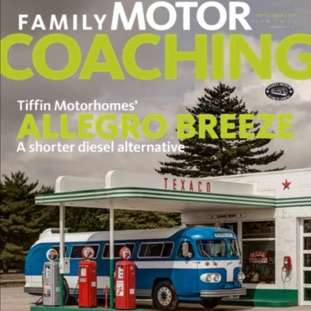
FMCA Cover.pdf

SaveTheDate_5x7vert.tif
Join to Download
Already a member?
Log in to download.
Lightroom Image Overlays
In this lesson, you’ll see how to overlay graphics onto an image in Lightroom to help determine which image would work best within a layout that was created in another program such as Photoshop or InDesign. I’ll show you examples of choosing an image to be used on a magazine cover, displaying video save zones, previewing an image in a Facebook header and more. In the process, you’ll also learn how to transform graphics so they have transparent backgrounds and are ready to overlay on your images in Lightroom. I think this lesson would be useful to watch even if you never plan to use image overlays since you’ll learn how to use many of Photoshop’s features in a way that you might find useful in your daily projects.