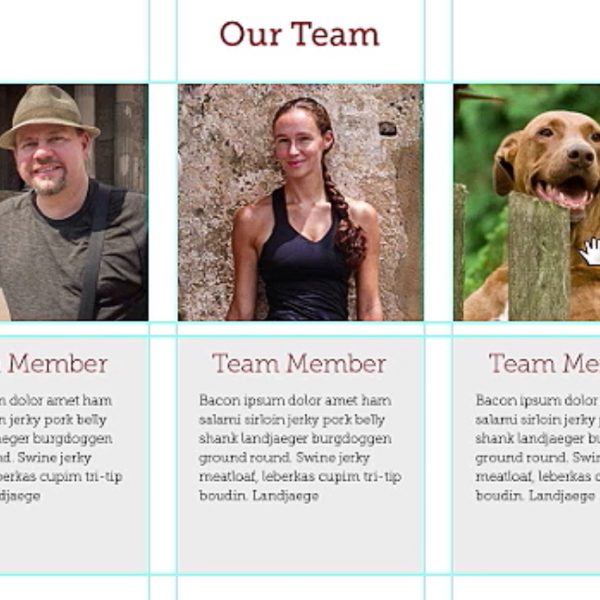Sign up to receive FREE videos each week!
Seconds:
30:04 Duration
Grids & Guides
In this lesson, you’ll see how to create, move and snap objects to guides as well as overlay a grid on top of your images. These features can be a great help when you need objects to precisely align. You’ll also learn many tips that can help you when Photoshop tries to force you to use guides when you didn’t need them.
Note: The downloadable practice files for this lesson are contained in a single compressed .zip file. You’ll need to double-click on the fill after downloading to expand the file before using the practice images.
Note: This lesson does not have a PDF companion guide available. We include PDFs with all new lessons and will add them to lessons in our archive as time permits.
Become a Member for Immediate Access to:
Immediate access to over 341 hours of streaming video lessons
A new lesson each week for as long as you’re a member
5,401 pages worth of PDF companion guides
1,018 downloadable practice images, actions and presets
Access to our members-only private Facebook group where you can interact with other members, ask questions and receive constructive feedback on your images.