Sign up to receive FREE videos each week!
Seconds:
Downloads
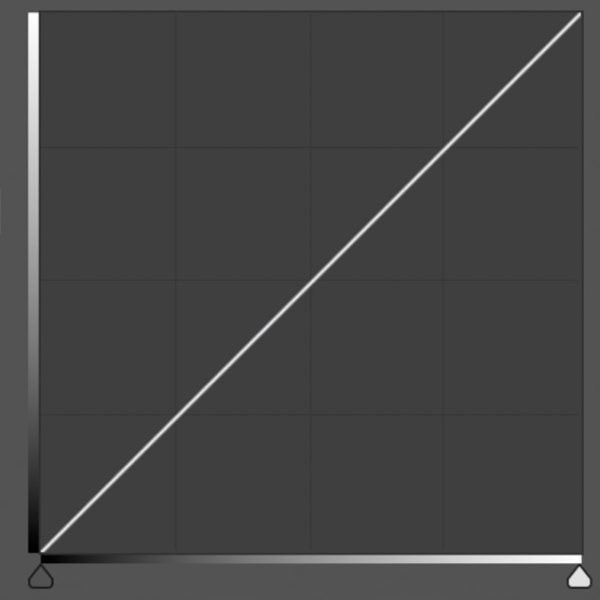
Curves Active Comparison Tool.tif

MA_Curves-Comparison-Tool
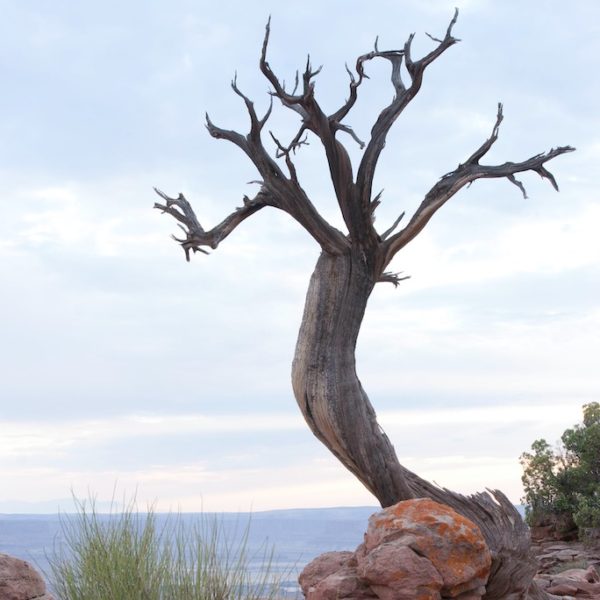
2006_06 Canyonlands.jpg

2007_09 Iceland.jpg

2009_12 Myanmar-Burma.jpg
Join to Download
Already a member?
Log in to download.
34:08 Duration
Curves Comparison Tool
In this lesson you’ll see how Curves can perform the same adjustments as many of Photoshop’s other adjustment choices. Included with the lesson is a special downloadable file that allows you to interactively compare most adjustment types to curves. That means you’ll be able to reverse engineer many commercial color lookup table presets that are sold as “special sauce” for adjusting your images.
I mentioned the following video during this lesson: Color Lookup Profiles
Become a Member for Immediate Access to:
Immediate access to over 341 hours of streaming video lessons
A new lesson each week for as long as you’re a member
5,401 pages worth of PDF companion guides
1,018 downloadable practice images, actions and presets
Access to our members-only private Facebook group where you can interact with other members, ask questions and receive constructive feedback on your images.