Seconds:
Downloads

MA_Challenge Image Skin and Face

Face Image.jpg
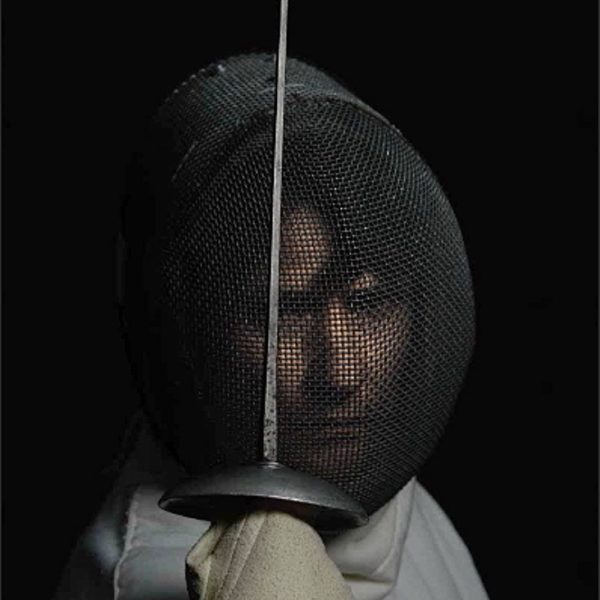
Fencing Image.jpg
Join to Download
Already a member?
Log in to download.
43:05 Duration
Challenge Image: Skin & Face Issues
In this lesson I tackle two challenge images that were submitted by members. The first image is a portrait that has shiny areas on skin that need to be toned down. The second image is where a extremely complex mask is needed to separate a face from a mesh mask he is wearing. In the process, you’ll learn about using the Healing Brush, Clone Stamp Tool, Color Blending Mode, Channels, a Channel Mixer Adjustment Layer and Layer Masks.
I absolutely love working on the challenge images that members submit and would love to see more of them.