Sign up to receive FREE videos each week!
Seconds:
Downloads

MA_CC Libraries

Save-Date.tif
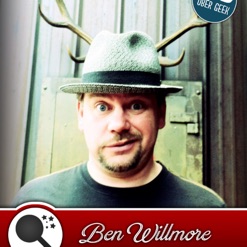
Ben-Card.tif
Join to Download
Already a member?
Log in to download.
59:00 Duration
CC Libraries
In this lesson you’ll learn how to use the Libraries Panel in Photoshop, InDesign, Illustrator and Bridge to share images, type styles, colors and styles between those programs on multiple computers. You’ll also see how you can share a library of assets with other people. This feature is a very useful way to make commonly used elements easily accessible which can make it easier to be consistent when applying them in multiple documents.
Become a Member for Immediate Access to:
Immediate access to over 345 hours of streaming video lessons
A new lesson each week for as long as you’re a member
5,409 pages worth of PDF companion guides
1,022 downloadable practice images, actions and presets
Access to our members-only private Facebook group where you can interact with other members, ask questions and receive constructive feedback on your images.