Downloads
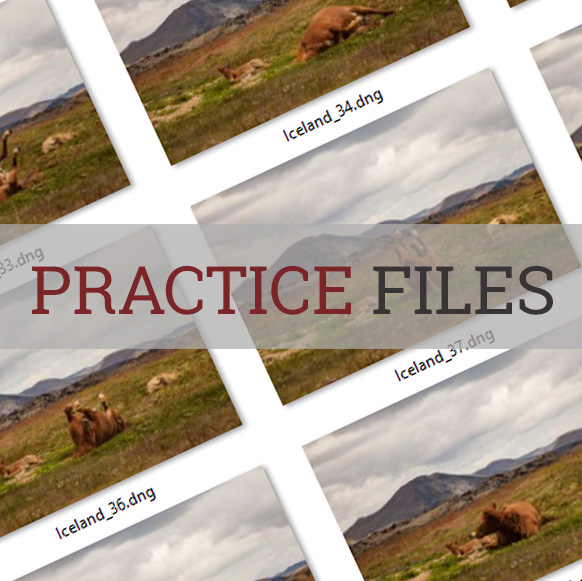
Initial Adjustments in Adobe Camera Raw or Lightroom

Lesson 2 PDF Companion Guide
Join to Download
Already a member?
Log in to download.
Initial Adjustments in Camera Raw or Lightroom
For many people, 70%+ of their images never need to be touched by Photoshop. That doesn’t mean that the images don’t need to be optimized or fixed in some way. It just means that those changes are often most efficiently accomplished using either a Photoshop plug-in called Camera Raw or a stand-alone program called Lightroom. Both programs share the same set of adjustment choices. Camera Raw is automatically installed with Photoshop, while Lightroom is a separate program. In this lesson, we’ll explore how you can transform just about any dull-looking image into one that really shines using these essential adjustments. This should be the first step all your images go through before you consider opening them into Photoshop for additional work.