Glossary
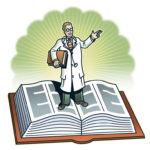
Ben’s plain-English translations of the terminology behind Photoshop, Lightroom & Photography
1-10
30-bit
30-bit Designates how many colors a scanner can capture (10 bits of red + 10 bits of green + 10 bits of blue = 30 bits total). So 10 bits per channel (RGB) is the same as 30 bits total. 10 bits = 2 to the tenth power, which equals 1,024. So a 30-bit scanner can capture 1.1 billion colors (1,024 x 1,024 x 1,024 = 1.1 billion), whereas a 24-bit scanner can capture only 16.7 million colors. When scanning in grayscale, a 24-bit scanner captures 256 grays and a 30-bit scanner
captures 1,024 grays.
A
Alpha channel
Alpha channels are basically saved selections. They do not affect how your image will be printed.
Anti-aliasing
Smoothing the edge of an otherwise hard-edged object by adding partially transparent pixels. These pixels help to blend the edge of the object into the surrounding image, making it harder to see the edge of the pixels and therefore avoiding a jaggy edge.
B
Baseline
The invisible rule that a line of text sits on. Letters that drop below the baseline (such as lowercase j, g, q, and y) are known as descenders.
Big data
Any area of a layer that extends outside the physical dimensions of the document.
Bitmap
A confusing term, because Photoshop uses it in an unusual way. Technically “bitmap” means a grid of pixels. That means that any image you ever see in Photoshop that contains pixels is technically a bitmap image. That’s why the native format for transporting pixel-based images on the Windows platform is called a BMP file. That stands for Windows Bitmap. Adobe has decided to reserve the term to describe images that contain only pure black and pure white (no grays or color). The reason can be attributed to Apple. The Macintosh was one of the first personal computers that were designed to deal with pixel-based images, and in its first incarnation it contained a black-and-white screen (no grays). “Bitmap” got associated with any pixel-based image on that first Mac model, and that’s how the dual meaning came about.
Bits
In Photoshop, 256 shades of gray is known as 8 bits. This describes how much memory Photoshop uses to keep track of all those shades. So if you find a setting in your scanning software that is called “8-bit grayscale,” it just means a normal 256-shade grayscale scan. If you hear someone say, “I have a 24-bit color image,” that means they have an image that is in RGB mode (RGB has three channels; each channel is 8 bits; 8 + 8 + 8 = 24). Or, if you hear about a 32-bit image, that just means the image contains four channels; they are either talking about an image that is in CMYK mode (four channels) or an RGB image (three channels) plus one alpha channel (for a total of four channels).
C
Camera Raw File Format
A special file format that contains the raw data that was captured with a digital camera’s sensor. This unadulterated information gives you the most versatility when opening an image in Photoshop. Unlike the other file formats available (like JPEG and TIFF), RAW files allow y ou to change important settings—like White Balance—at the time you open the image. JPEG and TIFF images have those settings locked into the image so they can’t easily be changed after the photo is taken.
Channel
The components that an image are made out of. Most photographic images are composed of either red, green and blue light, or cyan, magenta, yellow and black ink. The Channels palette is where Photoshop keeps track of exactly how much of those primary colors are needed to create your full-color image.
Chromatic Aberration
An effect that causes small halos of different colors on the edges of objects. This happens when a wide-angle lens focuses different colors of light in different places on the image.
Clipping
An indication of where an image is potentially losing detail by becoming too bright and therefore blowing out any detail.
CMYK
A model for reproducing RGB colors using cyan, magenta, yellow, and black inks. (Black is abbreviated “K” for Key.) Any time you print an image you will be using CMYK inks. Ideally, cyan ink would absorb only red light, magenta ink would absorb only green light, and yellow ink would absorb only blue light; you could therefore reproduce an RGB image by absorbing the light falling on a sheet of paper instead of creating the light directly. But due to impurities in these inks, CMYK inks (also known as process color) cannot reproduce all the colors that can be created using RGB light.
Color Cast
An unwanted color that contaminates an image.
Color channel
When you edit an image in Photoshop, you are really editing the color channels. These channels break your image into one or more color components. The mode of the document will determine how many color channels will be present: RGB mode will have three channels (red, green, and blue); CMYK mode will have four channels (cyan, magenta, yellow, and black); and grayscale will contain only one channel (called gray).
Color management
A system used to achieve consistent color between scanner, monitor and printer.
Composite channel
When you edit an image in Photoshop, you are really editing the color channels. These channels break your image into one or more color components. The mode of the document will determine how many color channels will be present: RGB mode will have three channels (red, green, and blue); CMYK mode will have four channels (cyan, magenta, yellow, and black); and grayscale will contain only one channel (called gray).
Contiguous
An area that is uninterrupted by obstructions that would divide a color or brightness region into multiple independent regions.
Cropping
The process of reducing the dimensions of an image by removing unneeded space from the edge of the document. Also used to remove big data.
D
DCS
Desktop Color Separation (DCS) is a special version of the EPS file format that comes in two versions, DCS 1.0 and DCS 2.0. You can think of DCS 1.0 as the old version of this file format because prior to Photoshop 5 it was the only version available in Photoshop; and it used to be integrated into the normal EPS save dialog box. DCS 1.0 files allow you to save a CMYK image and get five files total, one for each channel in the image, and one preview image. DCS 2.0 is special because it is the only file format (other than Photoshop’s own format) that allows you to save spot channels in addition to the CMYK channels.
Dither
Simulate color by using a pattern of two solid colors (for example, adding a pattern of red dots to a yellow area to create orange). This term also refers to adding a pattern of noise to a sharp transition to make the edge less noticeable.
Dots per inch (dpi)
Determines the size of the dots an output device will use when printing an image. A 300-dpi laser printer uses black dots that are 1/300 of an inch. This term is often used incorrectly to describe the resolution of an image (which should be measured in pixels per inch).
Downsample
To reduce the number of pixels that makes up the width and/or height of an image without changing its general appearance (no cropping, or adding white space).
Dye sub
Short for dye sublimation. A type of output device that produces a continuous-tone result by heating CMY dyes until they turn into a gas (without first becoming a liquid). The output of a dyesub printer has a continuous-tone glossy look that resembles a photographic print.
E
EPS
Encapsulated PostScript (EPS) is a file format used to transfer PostScript-language page descriptions between programs and output devices. EPS files should be used only with PostScript-aware printers; otherwise, the resulting images will appear with a low-resolution “jaggy” appearance because they only print the onscreen preview.
F
Feather
The process of converting a hard-edged selection into one that blends into the underlying image as you move closer to its edge.
H
Histogram
A bar chart that indicates which brightness levels are present in the image and how prevalent each shade is within the image.
HSB
A method of manipulating RGB or CMYK colors by separating the color into components of hue, saturation, and brightness. Hue is the pure form of the color (red is the pure form of pink, maroon, and candy-apple red). Saturation is the intensity or vibrancy of the color (pink is a not very saturated red; candy-apple red is a very saturated red). Brightness is how bright or dark a color appears (pink is a bright, just not vibrant, tint of red; maroon is a dark shade of red). So, when talking about the hue of a color, you are not describing how bright and vibrant (saturated) the color appears. When talking about saturation brightness of a color, you are not describing the basic color (hue) or how vibrant it appears (saturation).
Hue
The pure form of a color without considering how dark or how vivid the color is. Maroon and pink are both based on a red hue.
I
ICC profile
A standard file format used to describe the unique characteristics of a scanner, monitor, or printer.
Imagesetter
A type of high-end output device that is used to output images onto photographic paper or film. Imagesetters are capable of outputting only pure black and pure white dots. The minimum resolution of an imagesetter is 2,540 dpi.
Inkjet
A type of output device that sprays CMYK inks onto special paper. Upon close inspection, the output of an inkjet printer typically appears “noisy” because the printer uses a dither pattern to simulate shades of gray.
Interpolation
The processes of adding or removing pixels to an image to either change the image’s dimensions, or to change how large the pixels will be when the image is printed. When interpolation is done, the cropping of the image will not change.
K
Kerning
The art (lost art, really) of removing space between letters to create consistent letter spacing. In Photoshop, the kerning increases (positive setting) or decreases (negative setting) the space between two letters.
L
Lab
A scientific method of describing colors by separating them into three components called Lightness, A, and B. The Lightness component describes how bright or dark a color appears. The “A” component describes colors ranging from red to green. The “B” component describes colors ranging from blue to yellow. Lab color is the internal color model used in Photoshop for converting between different color modes (RGB to CMYK, etc.).
Leading
The line spacing of a paragraph of text measured from one baseline to the next. It’s named after the strips of lead that were used to increase line spacing in hot metal typography. In order to make sure the lines of text don’t overlap, you’ll usually want to use a leading setting larger than the point size of the text.
Line art
Any artwork that consists of pure black lines on a pure white background. Line art images always contain extremely crisp edges and no shades of gray or color.
Lines per inch (lpi)
Determines the spacing of halftone dots and therefore their maximum size. The higher the lines-per-inch setting, the more apparent detail you can reproduce.
Lock Transparency
A function in Photoshop that “freezes” the transparency of a layer. While Lock Transparency is in effect, you cannot increase or decrease how transparent an area will appear.
Luminance
Another word for brightness. When someone talks about the luminance of an image, they usually ignore all issues relating to color and just concentrate on what’s happening to the brightness of the image.
M
Marching ants
Term used to describe the edge of a selection. Used because the edges appear as very small moving specks (similar to ants).
Marquee
Like the rectangular marquees (signs) used at movie theaters to display the movies that are currently showing. In Photoshop, the Marquee tool is used to create rectangular (or elliptical) selections, and the resulting marching ants even resemble the flashing lights that used to be found surrounding movie marquees.
Mask
Anytime you view a selection as a grayscale image (as opposed to a “marching ants” selection), it is also called a mask. That means it’s OK to call a channel a mask if you’d like. And when you see features like Quick Mask and Layer Masks mentioned in Photoshop, those are things that will also be stored in the Channels palette.
Maximum shadow dot
The largest halftone dot that will not combine with the surrounding halftone dots to become pure black. This is usually measured as a percentage and reflects the highest percentage of ink that could be used without losing detail when printed. The type of paper usually determines what the Maximum Shadow Dot setting will be.
Minimum highlight dot
The smallest halftone dot that is reproducible using a particular printing process. This is usually measured as a percentage and reflects the lowest percentage of ink that will not lose detail when printed.
Monochrome
Something that contains no color and therefore only contains brightness levels. A grayscale photo.
N
Neutral gray
A pure gray that does not have any hint of color.
Neutralize
Unwanted color casts are easy to spot when you look at objects that should be gray. When a shade of gray is not bluish-gray, or yellowish-gray and doesn’t have a hint of any other color in it, it’s known as being neutral gray. You can neutralize a color cast by adjusting the entire image based on an area that should be gray. In essence, you measure how strong a color cast is by measuring how much color is showing up in an area that should be gray and then use that info to remove the color cast from the entire image. That will effectively neutralize it.
Noise
A pattern of dots that resembles the static that appears on some televisions when no station is tuned in. This pattern is often used to break up crisp transitions between two colors by replacing a straight-line transition with one that has more of a random edge.
O
Opacity
The Opacity setting determines how opaque (the opposite of transparent) the information on a layer will appear. An Opacity setting of 100% will not allow you to see the underlying image. A setting below 100% will allow the underlying image to partially show through the current layer.
P
PANTONE
A brand of ink commonly used when printing with fewer than four inks, or when colors are needed that cannot be reproduced using CMYK inks (metallic colors, fluorescent colors, deep blues, and bright greens cannot be accurately simulated using CMYK inks). PANTONE inks are commonly referred to as spot color inks.
Pixels per inch (ppi)
Determines how small the pixels in an image will be when printed. A setting of 150 ppi means that pixels will be 1⁄150 of an inch when printed. The higher the setting, the smaller the pixels.
Point
A unit of measurement, used in the publishing industry, that is 1⁄72 of an inch (there are 12 points to a pica, and 6 picas per inch). Most programs measure text in point sizes because it is much more friendly than using fractions of an inch. But there is very little consistency in the size of text. For example, 12-point Times is taller than 12-point Helvetica, so you can think of the point size as a general (not exact) measure of the size of your text.
Posterization
The process of breaking up a smooth transition into visible steps of solid color. This is often called stair-stepping, or banding, when referring to a gradient.
R
RGB
A model for creating color using red, green, and blue light. You are able to see color because your eye contains cones in its retina that are sensitive to red, green, and blue. Scanners capture information by measuring how much RGB light is reflected off the original image. Computer monitors display information by shining RGB light into your eyes. All the colors you have ever seen with your eyes have been made from a combination of red, green, and blue light. It really is an RGB world out there.
S
S curve
A generic curve used to exaggerate the detail in the midtones of an image by suppressing the detail in the highlights and the shadows.
Samples per inch (spi)
Determines the area a scanner will measure to determine the color of a single pixel. You can figure out the samples-per-inch setting that you need by multiplying the desired image resolution (ppi) by the amount the image will be scaled. Example:
If the desired resolution is 300 ppi and the image will be scaled 200%
300 x 200% = 600 spi.
Saturation
How colorful a color is without considering the specific color or how dark it is.
Specular highlight
An intense reflection that contains little or no detail. You’ll find specular highlights in jewelry, metallic objects, and very shiny surfaces.
Spot channel
Spot channels are a special variety of color channel that allow you to construct your image out of inks other than, or in addition to, cyan, magenta, yellow, and black. Spot channels are usually used when printing with PANTONE inks.
T
Thermal wax
A type of CMYK output device that bonds a waxy substance to a special type of paper. If you scratch the output of a thermal-wax printer with your fingernail, you will usually be able to scratch off some of the waxy substance.
Threshold
An adjustment that converts all shades of gray to pure black or pure white. Any shades of gray brighter than the threshold value will become white, and any shades darker than the threshold value will become black.
Tracking
The act of increasing or reducing the space between all the letters in a range of text. Often used with uppercase text to increase readability.
U
Unsharp Mask
A term used to describe the traditional process of sharpening an image by combining a blurry (unsharp) version of the image with a normal version. The idea behind Unsharp Mask is to increase contrast and therefore detail.
Upsample
To increase the number of pixels that makes up the width and/or height of an image without changing its general appearance (no cropping, or adding of white space).
V
Vector
Images can be Raster, Vector, or a combination of both. Raster images are made out of a grid of pixels, which makes them inherently jaggy when viewed up close and causes them to appear blurry or jaggy when enlarged. Vector images on the other hand are made out of smooth curves and straight lines (known as paths) which can be scaled to any size without degrading the quality of the image. The most common program used for creating vector images is Adobe illustrator.
Vignetting
Darkening of the corners and edges of an image due to light falloff in the lens of the camera.