Downloads

L2L-Lesson-5
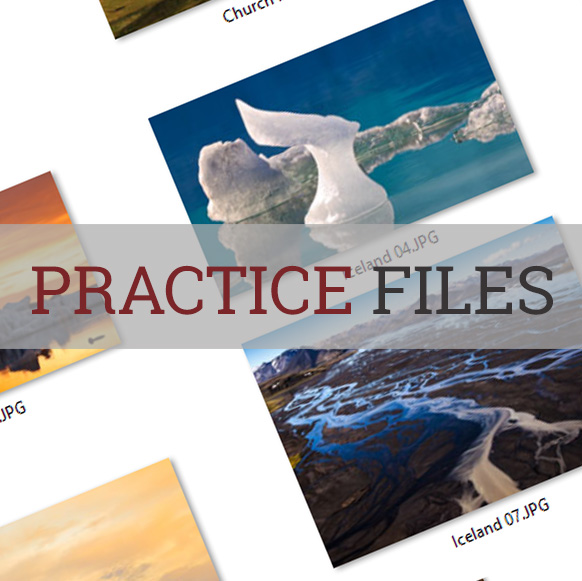
Getting Started with Layers - Practice Files
Join to Download
Already a member?
Log in to download.
Getting Started with Layers
It’s difficult to work in Photoshop without creating layers. Some features create them automatically, while other times it is useful to manually create new ones before making important changes to your document. In either case, learning how to understand and use layers is absolutely essential to being effective in Photoshop. Layers allow you to isolate the individual elements that make up a document so that they can be worked on individually without affecting the rest of the image. In this lesson, you’ll learn when it is important to create a new layer, you’ll see how the stacking order of the layers affects your end result, how multiple layers can be aligned as well as what clipping groups do and the difference between merge and flatten.